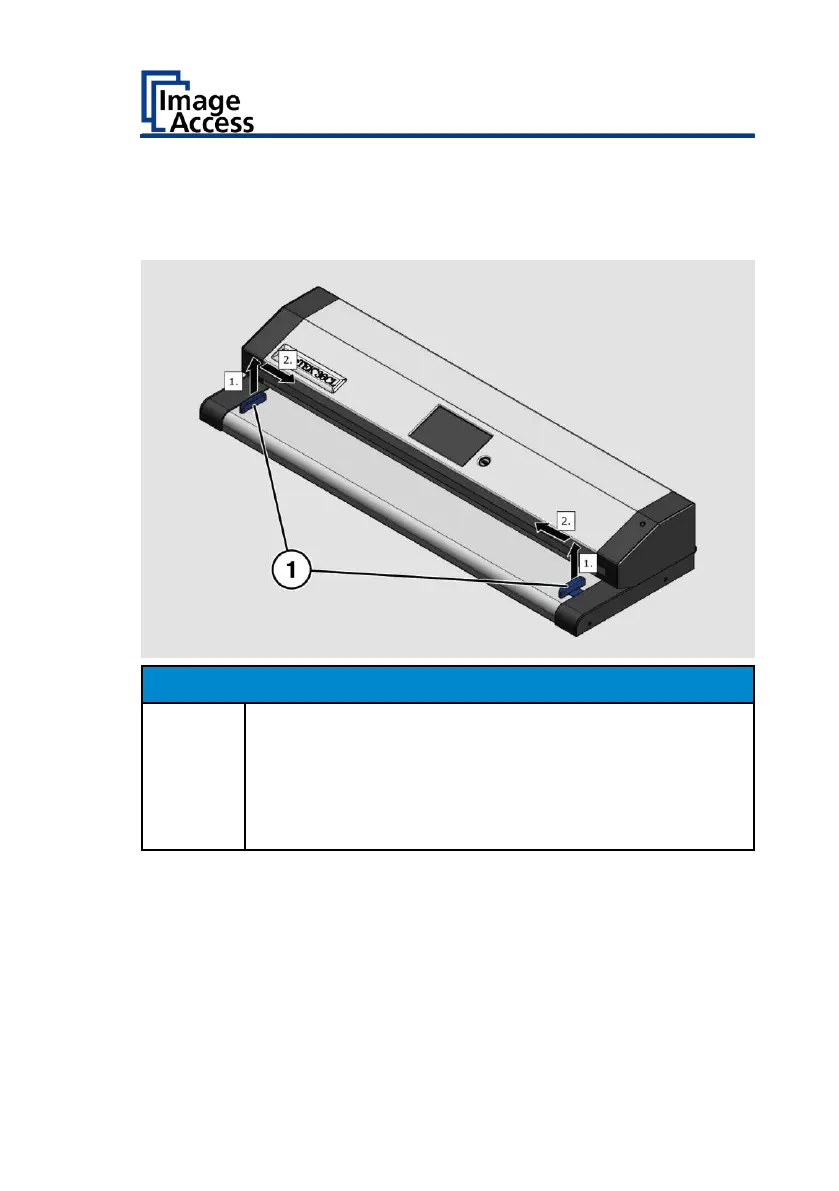Before you start white balance, remove the transport aids. To remove the
transport aids, proceed as follows:
➢ Lift the transport aids (1) by about 5 mm (1.).
➢ Pull the transport aids (1) inwards (2.).
Scan quality may be compromised by using an improper
white balance test pattern.
➢ Make sure that the test pattern is free of bends,
discoloration, tears, or other damage.
➢ Store the white balance test pattern in a place protected
from daylight.
To start white balance, proceed as follows:
➢ Position the supplied test template (1) in the document transport (2) as
shown below.
The test template (1) retracts.