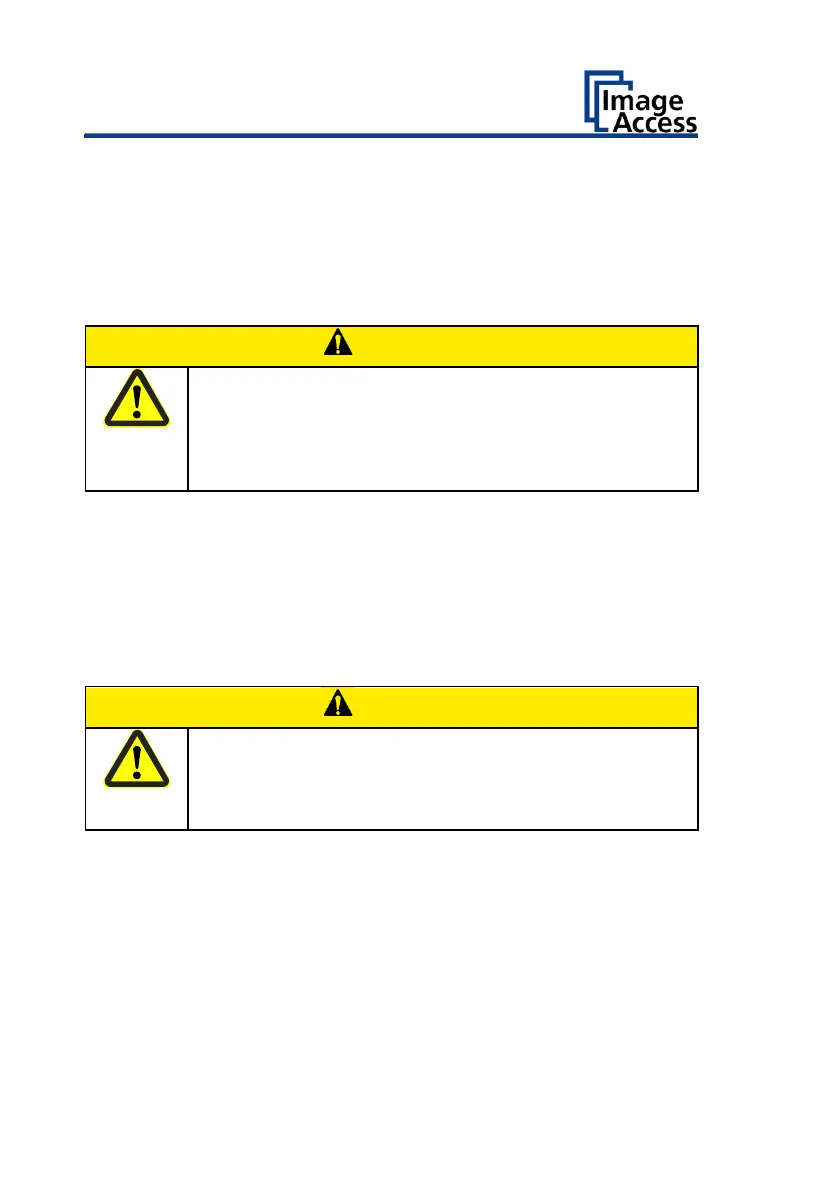To establish the network connection, proceed as follows:
Connect one plug of the enclosed network cable to the network
connector socket on the back of the scanner.
Connect the second plug to the network socket of an existing network.
Positioning the Scanner on the Optional Floor Stand
The scanner weighs between 41 kg and 53 kg, depending
on the model.
Only carry the scanner with a second person.
Ensure that the scanner is secured so that it does not fall
over.
To position the scanner on the optional floor stand, proceed as follows:
Assemble the floor stand according to the floor stand assembly
instructions.
Position the scanner on the floor stand as described in the
accompanying floor stand assembly instructions.
Connect the Optional Foot Switch
Incorrect laying of the connection cables can cause tripping.
Fractures, contusions and bruises can be the result.
Place the connecting cables so that nobody can trip over
them.
To connect the optional foot switch, proceed as follows:
Connect the plug of the foot switch to the connector socket for the foot
switch, located on the back of the scanner.