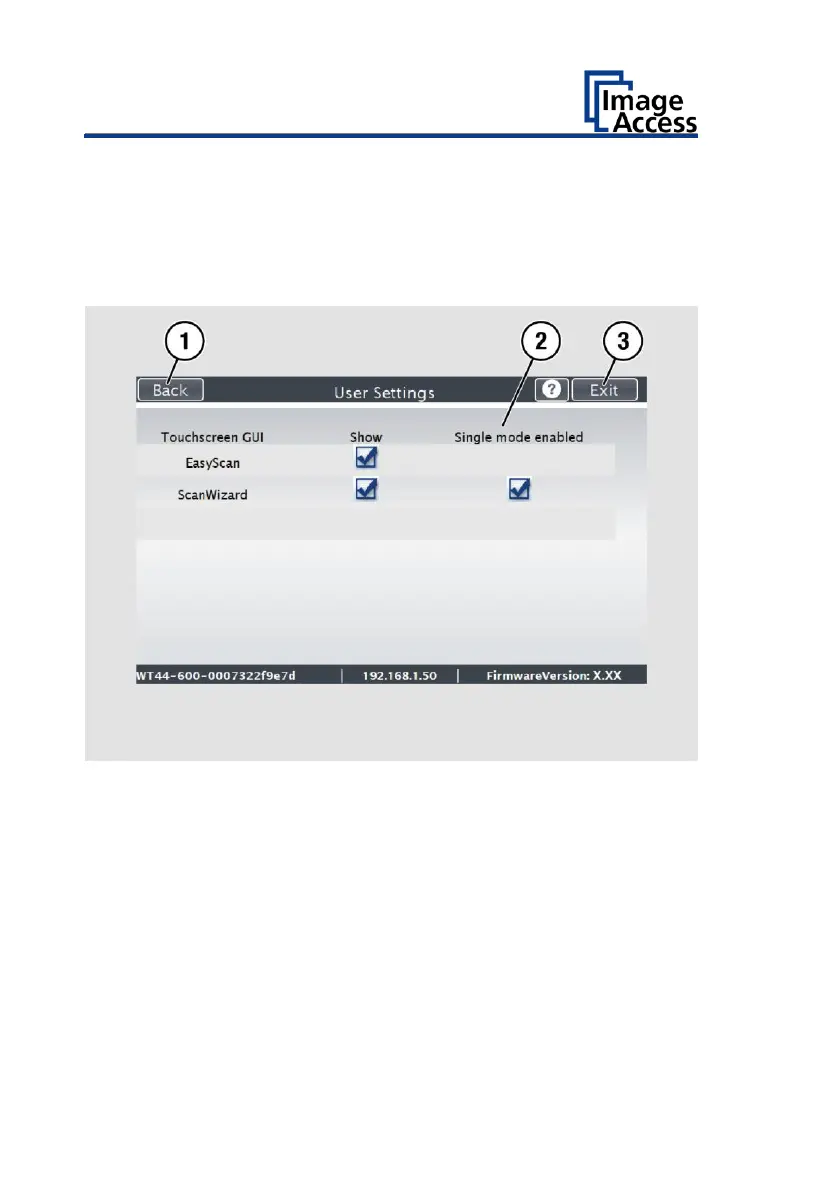By default, job mode is defined (disable the checkbox "Single mode
enabled").
To start the application in standalone mode, check the checkbox "Single
mode enabled" (2).
To return to the previous submenu, tap BACK (1).
To return to the "Start screen", tap EXIT (3).