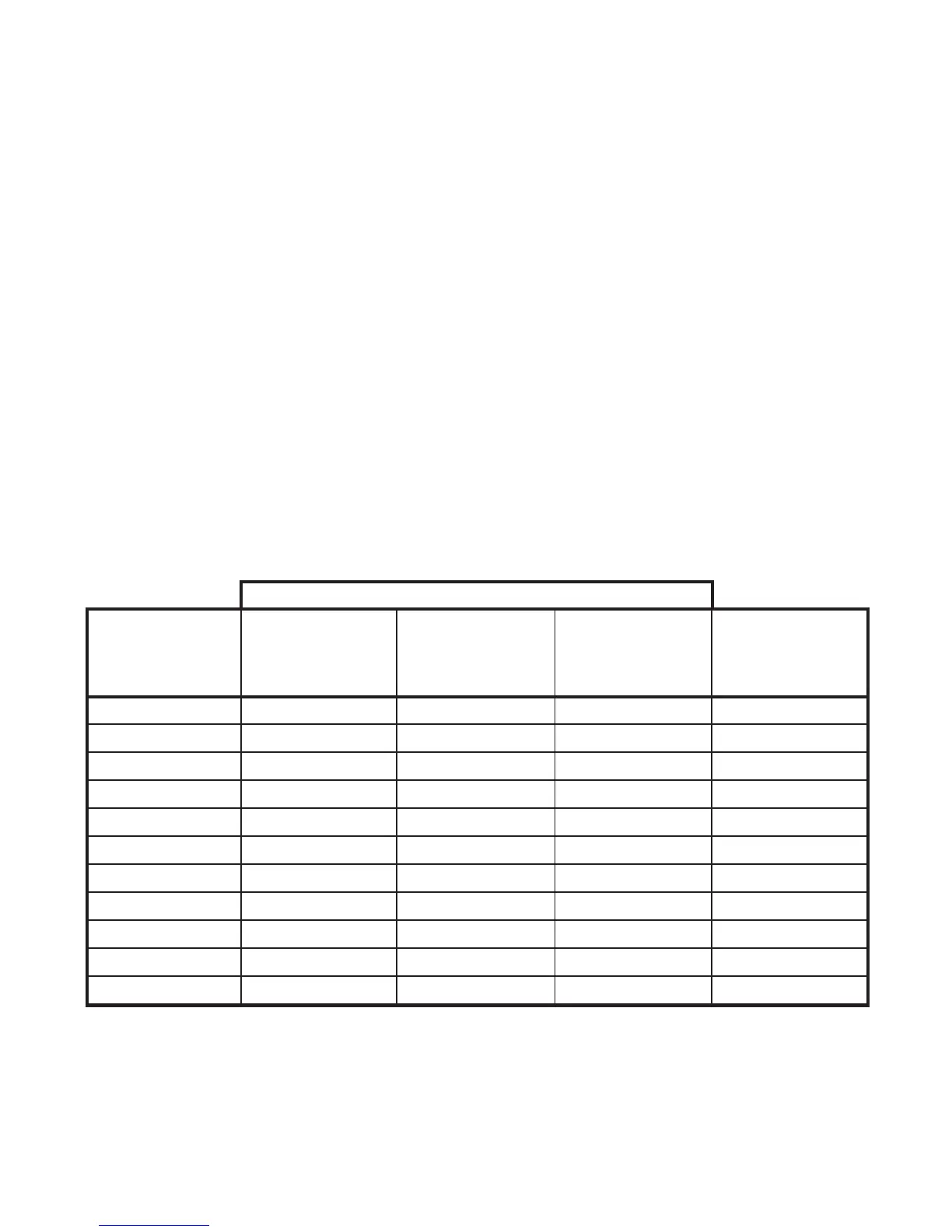99903514:TELESCOPIC CRANE:
2-20 SECTION 2: MAINTENANCE
C. Test System
1. Start truck engine.
2. Raise boom up until boom cylinder is fully extended, then lower boom until cylinder is fully retracted
to remove air that may have been introduced while installing the gage.
3. Raise boom to 15 degrees above horizontal and securely fasten crane hook to immovable object
using a double line attachment.
4. Use the winch up function to take slack out of cable.
5. Refer to Figure B-16 for maximum pressure at which ELLS system should shut down appropriate
functions for the particular crane model being tested.
6. While monitoring the pressure gage, use the winch up function to slowly apply down force on end of
boom. If the pressure on the gage exceeds the maximum pressure for that particular crane and the
ELLS has not shut down the appropriate functions, the ELLS is not working. Do not go any higher.
7. If the system is operating properly, the function should stop working before the gage reaches
maximum pressure.
8. While the pressure gage still reads the pressure at which the ELLS shut down the appropriate
functions, test the other functions that should be shut down by the ELLS (Figure B-16).
9. If the appropriate functions are not operational, the ELLS system is working
10. If any of the functions in Figure B-16 are still operational, the ELLS system is not working.
11. Refer to the ELLS trouble-shooting procedure (Section 2-15) for instructions to determine the
problem with the ELLS.
Figure B-17: Functions Shut Down by ELLS
FUNCTIONS SHUT DOWN BY ELLS
IMT
CRANE
MODEL
WINCH
UP
EXTENSION
OUT
LOWER
DOWN
MAX. TEST
GAGE
PRESSURE
ALLOWED
1015 X X X 3000
2020 X X X 3000
3020 X X X 3300
3820 X X X 3500
5020 X X X 3500
5525 X X X 3300
6020 X X X 3500
6025 X X X 3300
6625 X X X 3300
7020 X X X 3200
7025 X X X 3200
20030115