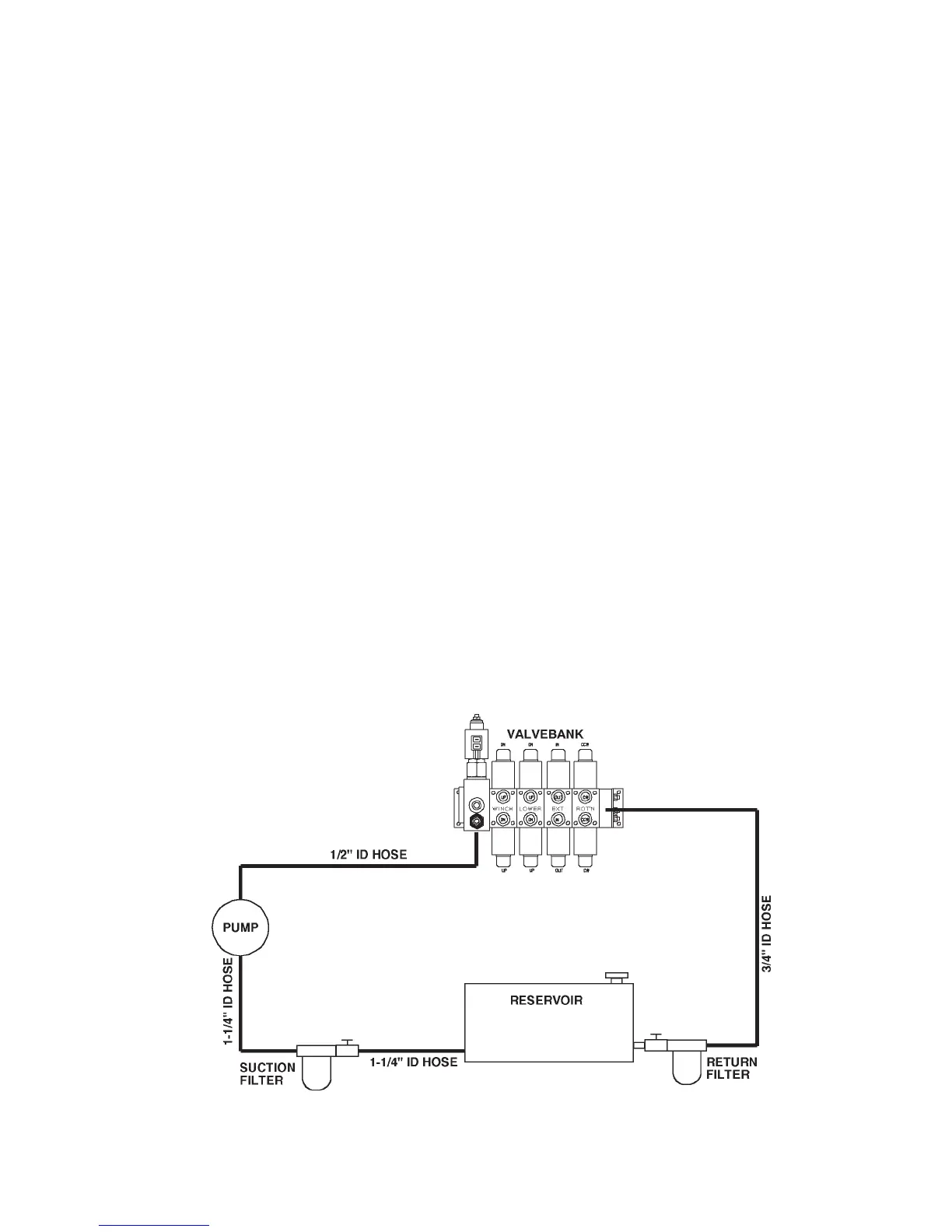99903514:TELESCOPIC CRANE: 4-18
SECTION 4: INSTALLATION
HYDRAULIC INSTALLATION
4.16 HYDRAULIC & ELECTRICAL
INSTALLATION - MODELS 7020 & 7025
HYDRAULIC INSTALLATION
Before beginning hydraulic installation, refer to
the Installation Kit in the Parts Section for
specific components and routing.
To install the crane hydraulics:
1. Install the suction filter on the carrier
vehicle’s frame. Install the 1-1/4" gate valve
and hose on the suction filter inlet. Route the
1-1/4" ID hose between the reservoir and filter.
Install the barbed nipples and hose clamps.
2. Install the 1-1/4" ID hose between the
pump and the suction filter, using barbed
nipples and hose clamps.
3. Install the 1/2" ID hose between the pump
and the valvebank.
4. Install the 3/4" ID return hose between the
return filter and the return port on the
valvebank.
ELECTRICAL INSTALLATION
Familiarize yourself with the information on
Proportional Remote Controls contained in
this manual. Install the electrical components
per the diagrams shown in the Parts Section.
TEST
Test operate the crane and controls as fol-
lows:
1. Fill the hydraulic reservoir with oil as
specifed in the Maintenance Section of the
Telescopic Crane Operation,Maintenance &
Repair Manual.
2. Check all connections for leaks.
3. Start the vehicle engine and test each
crane function individually. Conduct a visual
inspection to make certain that there are no
leaks and that everything is operating properly.
4. Check the oil level in the reservoir and add
oil if necessary.
20030115