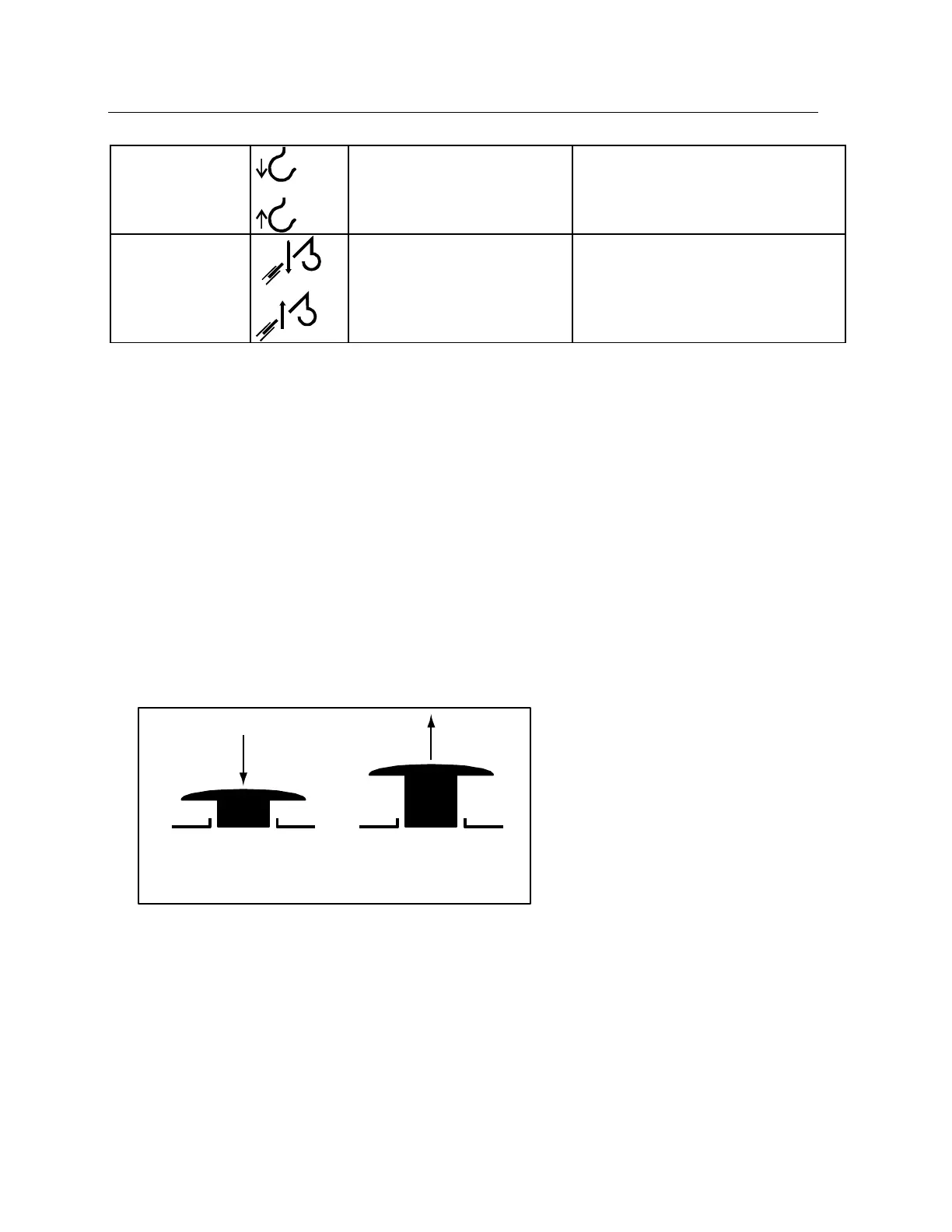Oshkosh Corporation Classification: Unrestricted
32 IMT Electric Cranes Operation & Safety Manual # 99904381
To operate the crane using the radio remote:
1 Make sure the vehicle engine is on; the vehicle is in park or neutral; and the parking brake is
on.
2 Make sure the crane electric power switch, located in the vehicle cab, is turned to the "ON"
position.
3 Power up the remote.
a) Press the E-Stop button.
b) Toggle any switch.
c) Twist and release the E-Stop button.
4 Select the required function on the crane handle to move the crane as desired.
5 If no further work with the crane is needed, push the E-stop button again to shut down the
remote.
6 Turn the crane electric power switch, located in the vehicle cab, to the "OFF" position.