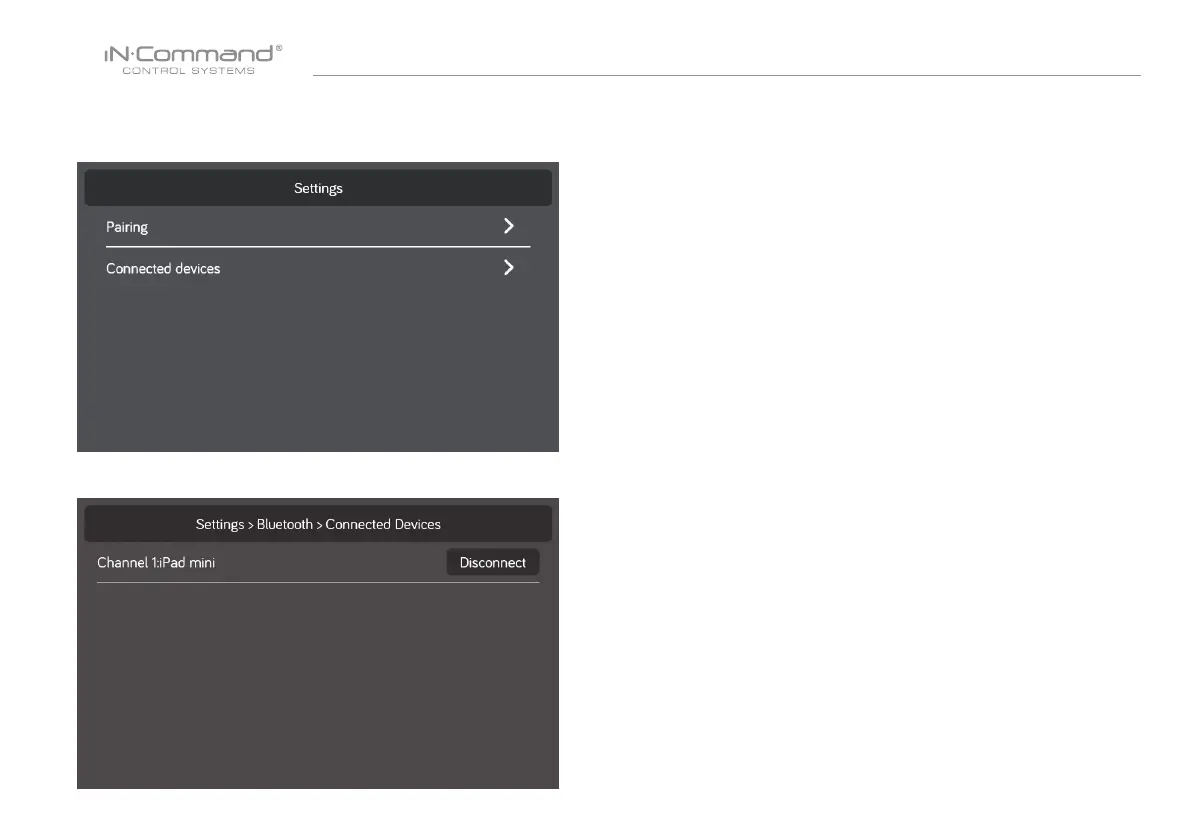NCSP3
25
• CHECKING ACTIVE BLUETOOTH SESSION*
1. Select “Connected devices”.
2. The page shows information of current active Bluetooth devices.
* To disconnect a handheld device, press “Disconnect”, or
simply shut down the device’s App. This function is used to
disconnect a device that is not actively being used, and to
allow another device to be connected.