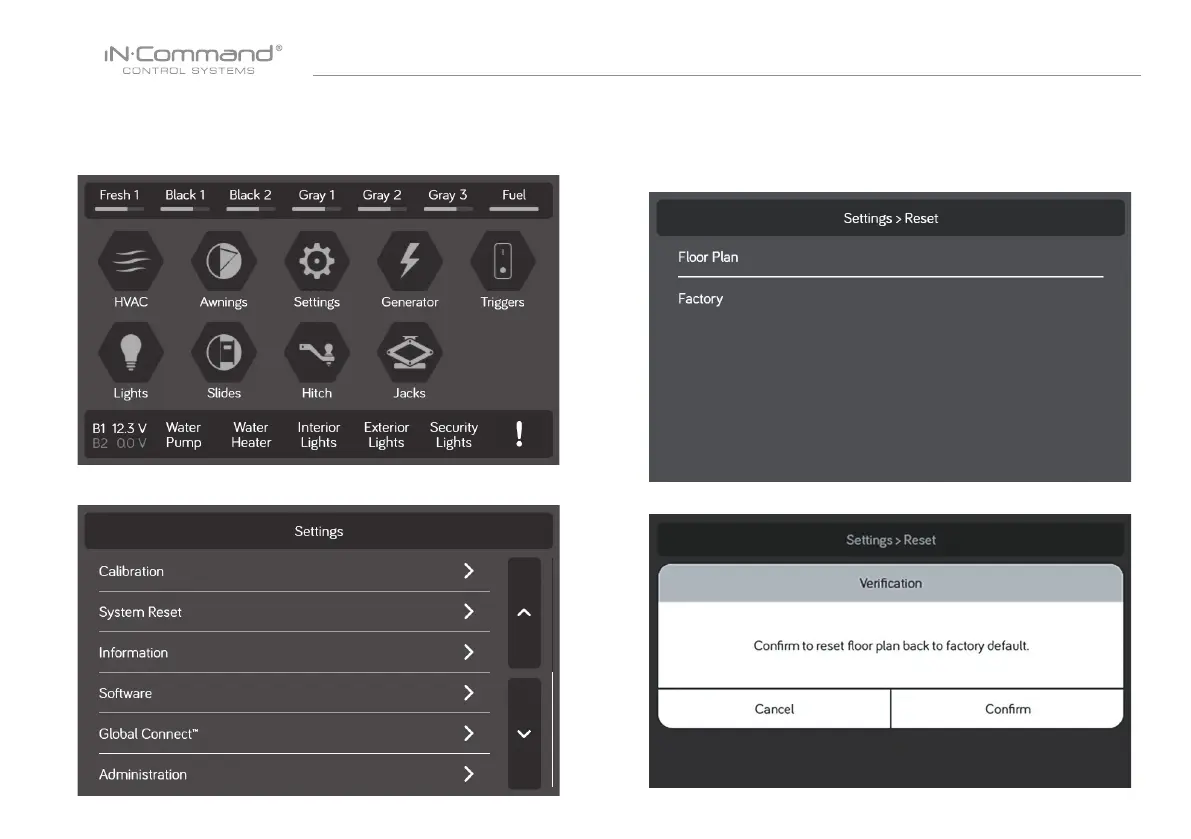NCSP3
37
• RESET: FLOOR PLAN
Reset to Floor Plan to remove customization, or reset to factory settings.
2. Select "System Reset" in the Settings page.
3. Select one of the two options (Floor Plan or Factory) to restore
to a previous state.
a. Floor Plan: restores to previous oor plan settings from
RV manufacturer.
b. Factory: restores to default settings from ASA electronics.
1. Select "Settings".
4. Conrm for oor plan to complete update.