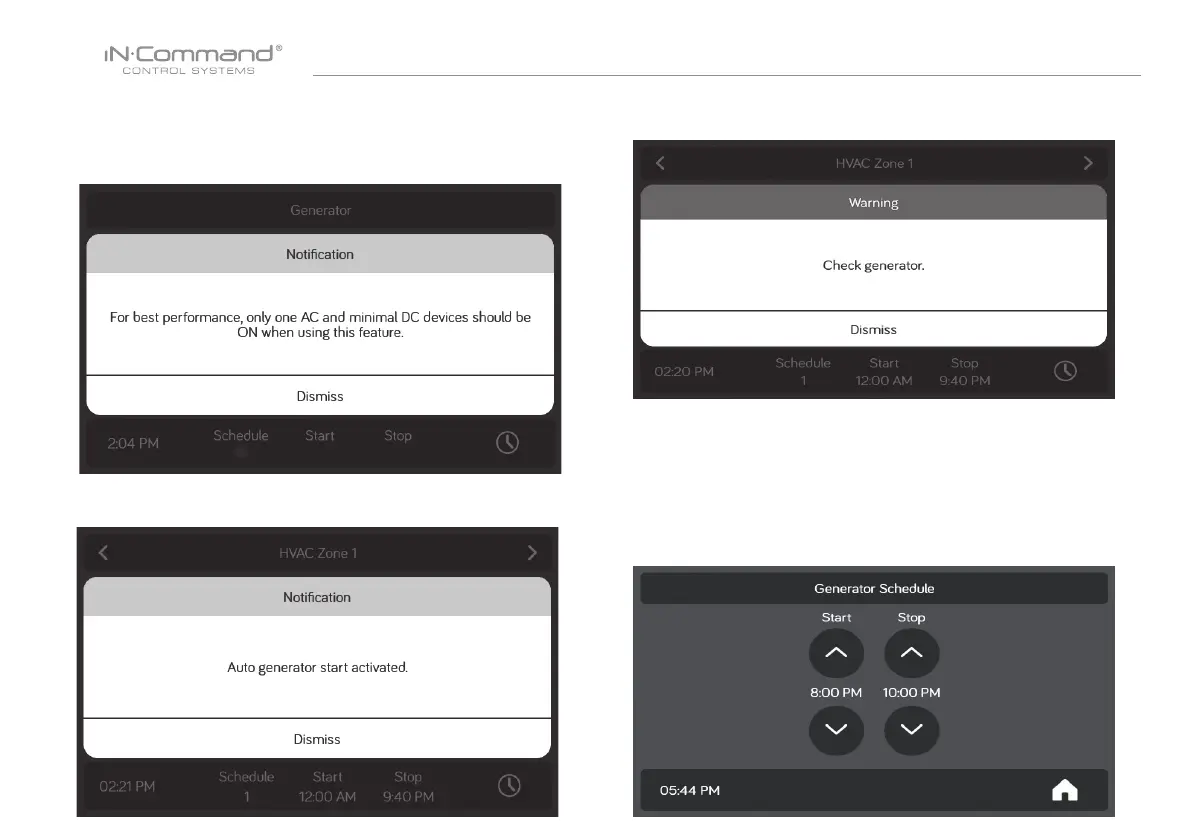NCSP3
30
3. If the battery voltage is less than 11.8 volts for 3 minutes,
the system will start the generator.
To ensure the best performance and reliability, only one
airconditioner and minimal 12V devices should be left on
while using the Auto Generator feature.
5. The system wil attempt to start the generator 3 times. If it fails
to start after the third attempt, the system will turn off the Auto
feature and display a "Check Generator" fault.
4. If the generator is started, the system will run the generator
for 60 minutes.
There is a Generator Schedule function to setup specic times for
the generator to operate.
1. While in the Generator page, press the clock icon at the bottom
right of the page.
2. From the Schedule page, you can set the Start and Stop times
for the generator.
3. Select the schedule button on Generator Home Page.
• Generator Schedule