Clock / Calendar Setup Page 12 - 3
12
LN Line (leak) Tests Menu ( Continued from page 1 )
*
Only the No. of lines that are programmed in System menu are displayed
SCHEDULE Press the
M1
key.
SELECT A LINE
LINE 1
Use (
M
) keys to select a LINE#.
LINE 2
*
Use
UP/DOWN
▲
▼ keys to show more choices.
:
*
LINE 8
*
LINE TEST SCHEDULE N Program a Schedule and Time for each Line#
SCHED 0.1
0.1 = Precision Annual Line Leak Test
NONE
No schedule / not scheduled
DAILY
MONDAY Use
UP/DOWN
▲
▼ keys to show more choices.
:
SUNDAY Press
ENTER
to accept this data.
1 ST DAY No Dispensing is allowed during this schedule*
:
30 TH DAY
NOTE: February does not have 30 days !
LAST DAY
TIME 0.1
See Test Requirements and Notes !
0.1 GPH LINE TEST TIME N
00:00:00 24 HOUR FORMAT See TABLE 12.1
Use keypad to input 24-hour time data.
Press
ENTER
to accept this data.
Both the 0.1 & 0.2 gph line leak tests can be
programmed for a particular Line or all Lines.
But, the schedule and times must be different !
Also see Test Requirements and Notes.
SCHED 0.2
0.2 = Monthly Compliance Line Leak Test
NONE
No schedule / not scheduled
DAILY
MONDAY Use
UP/DOWN
▲
▼ keys to show more choices.
:
SUNDAY Press
ENTER
to accept this data.
1 ST DAY Dispensing allowed during this schedule.
:
30 TH DAY
NOTE: February does not have 30 days !
LAST DAY
TIME 0.2
See Test Requirements and Notes !
0.1 GPH LINE TEST TIME N
00:00:00 24 HOUR FORMAT See TABLE 12.1
Use keypad to input 24-hour time data.
Press
ENTER
to accept this data.
— C
ONTINUED
ON
NEXT
PA GE
—
NOTE
☞
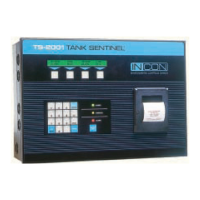
