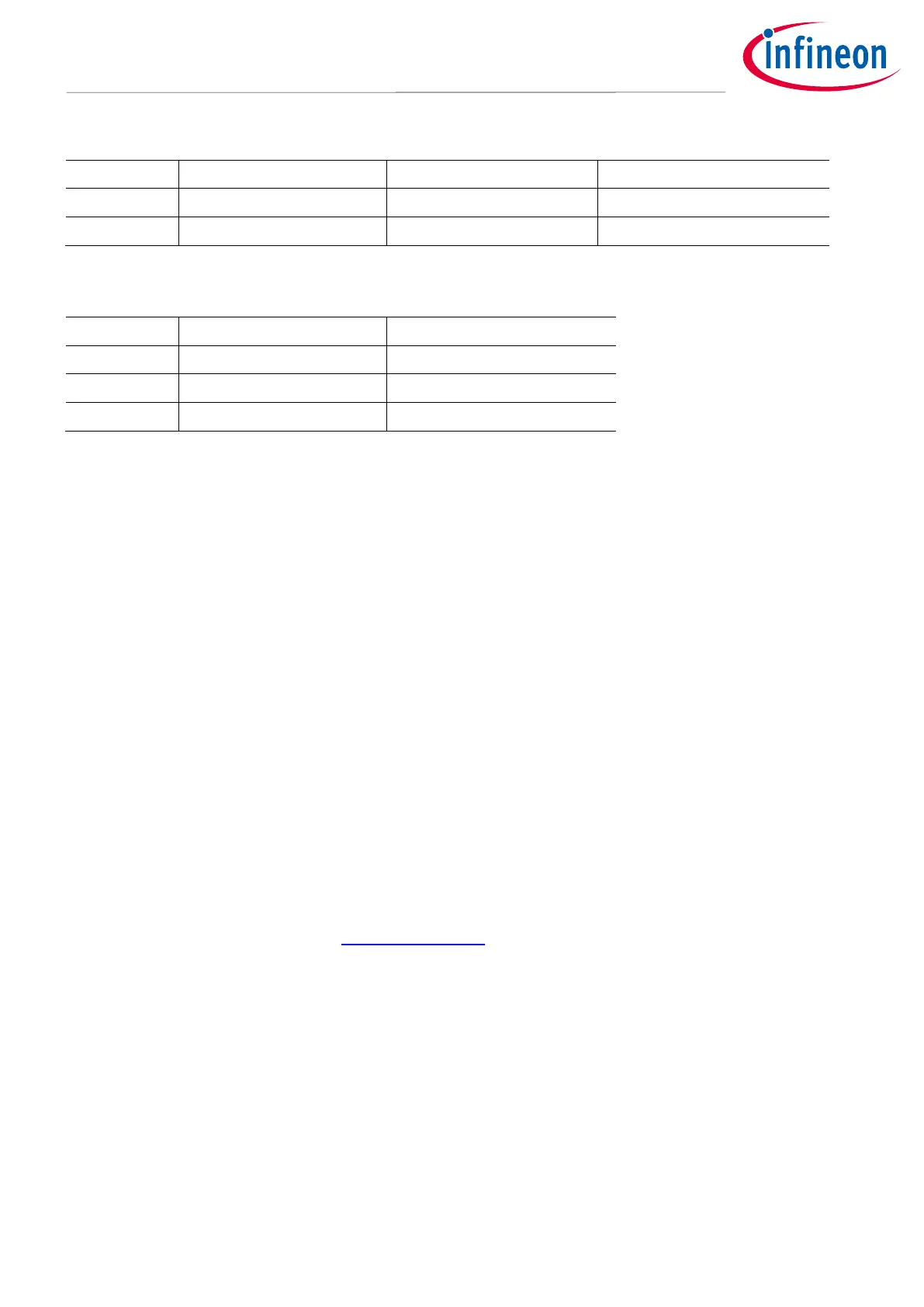*Note: Desoldering resistor R33, enables AN0 for other functions, but disables the Potentiometer functionality.
2.3 Debugging and on board miniWiggler
The AURIX™ TCxx4 lite Kit supports debugging via 2 different channels:
• On-board miniWiggler via the the microUSB X4
• 10-pin DAP Connector
2.3.1 USB Connector
The USB connector is used for connection to a PC. Via the USB it is possible to power the board, using the
ASCLIN0 as serial connection via USB and Debugging via DAS.
NOTE: Before connecting the board to the PC, make sure that the actual DAS software is installed on the
PC.
For actual DAS software please contact your local FAE.
The software can also be found on:
DAS website
2.3.2 Serial Connection to PC
After the first connection of USB to a PC the needed driver will be installed automatically. During this there will
be created a new COM port on PC. This COM port can be used to communicate with the board via ASCLIN0 of
the device and ASCLIN4 (TC3X4 only) if R44 and R45 are assembled. Per default the ASCLIN0 is used on P14.0
and P14.1 (e.g., Generic Bootstrap Loader). Because ASCLIN0 is used also for the Arduino pins, you can use here
also ASCLIN4 to use it in parallel, make sure that P14.0/P14.1 are not configured in this case.
