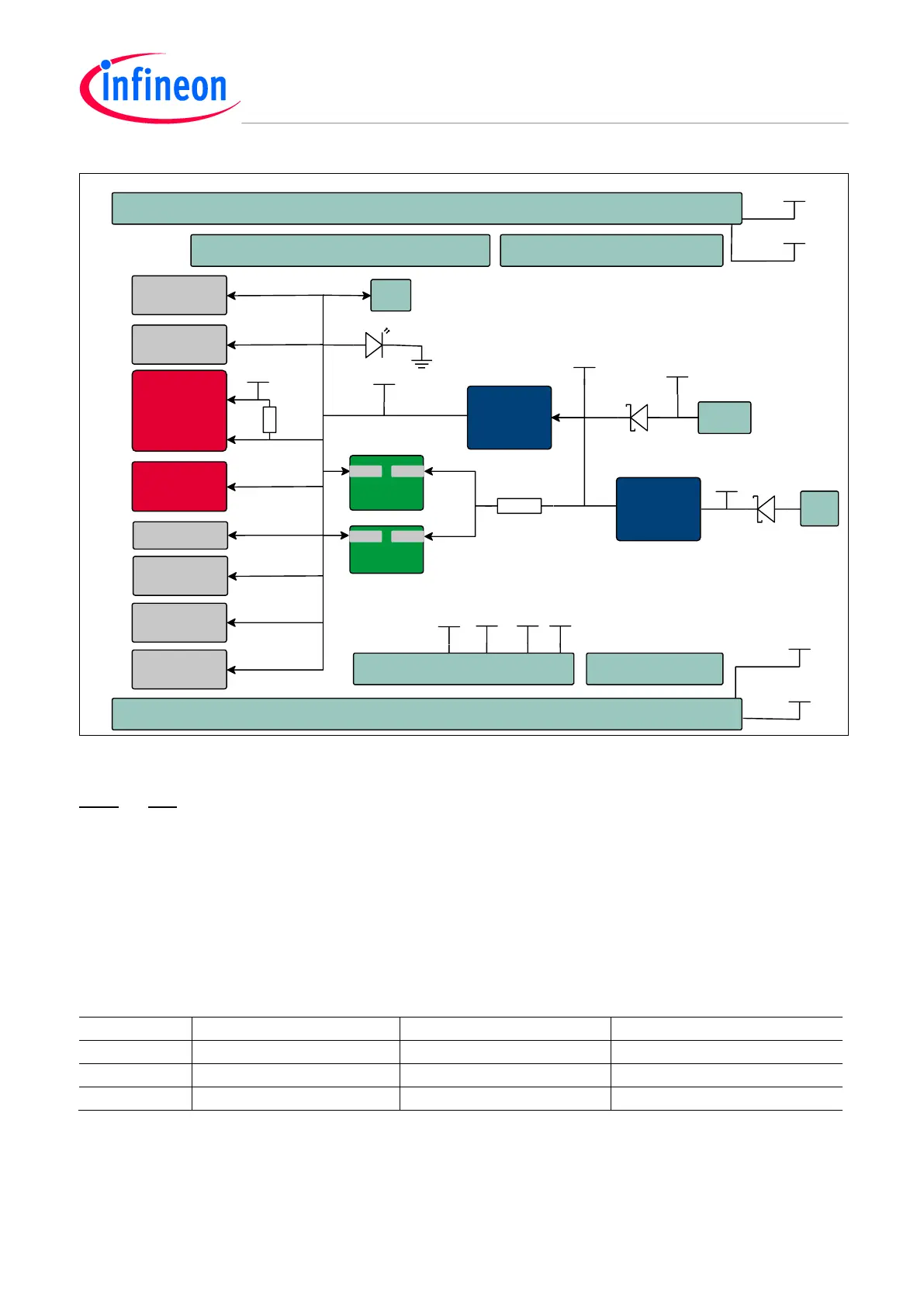Figure 4 Power Supply Concept
Note: Do not apply any voltage on the mentioned power pins, if the USB is plugged in or any voltage is applied
via DC plug. Furthermore, do not apply multiple sources on the power pins, otherwise you risk to damage and
destroy the board.
2.2 User Push Buttons, User LEDs and Potentiometer
The AURIX™ lite Kit V2 provides one user push button, a reset button, two LEDs and one potentiometer.
Additionally, LED3 can be used for visualizing an emergency stop function at ESR0 (emergency service request).
The LEDs LED5 and LED6 are used for visualizing activites via the on-board miniWiggler. The port pins used can
be found in Table 2 and Table 4.
