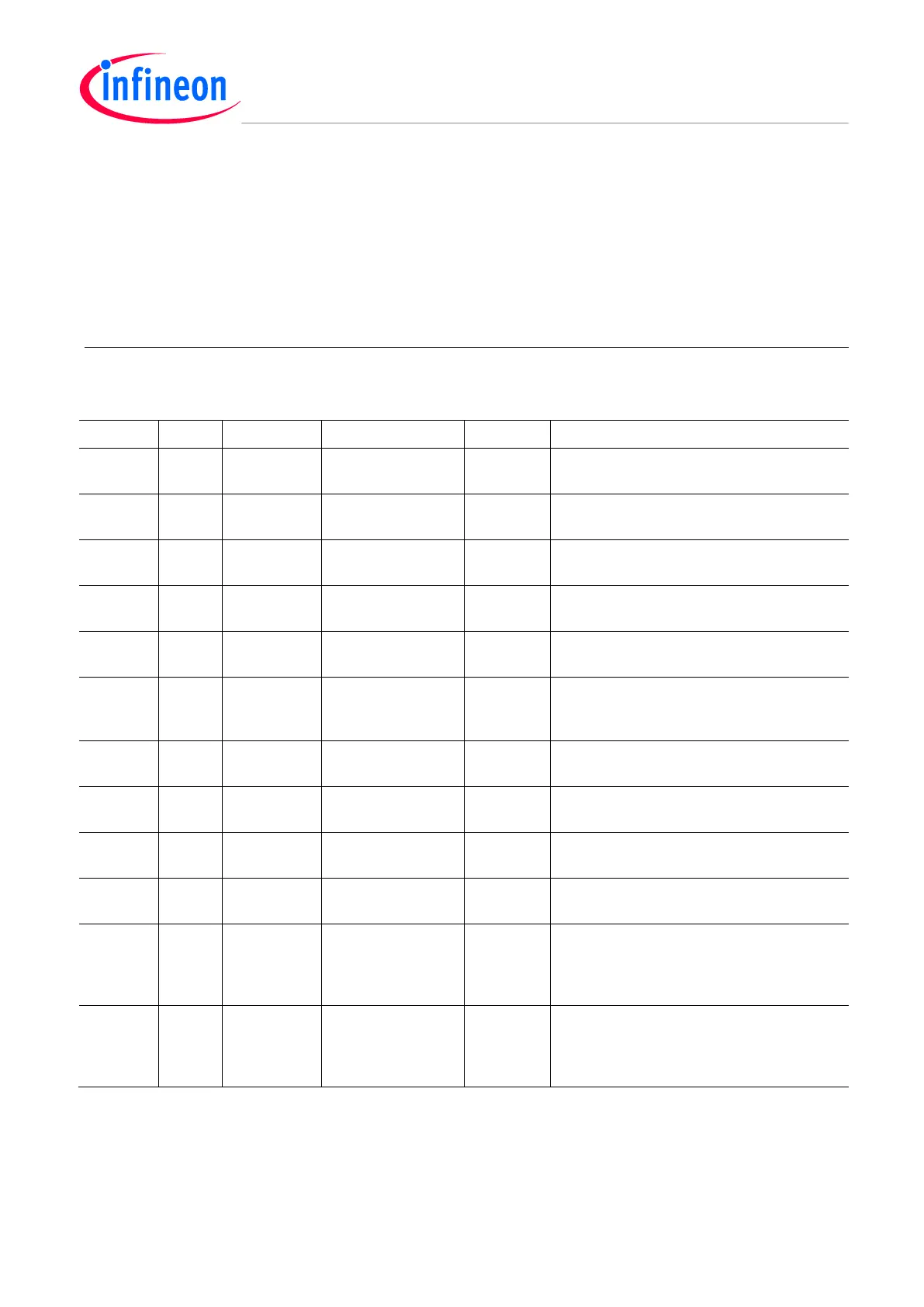AURIX™ lite Kit V2
Hardware Description
Board Users Manual 15 Revision October, 2020
3.3 Optional resistors
Some resistors/bridges enable/disable or changing functions of specific signals in Table 8.
To disable the signals, the resistors have to be removed. To enable, the resistor has to be assembled.
For example: Desoldering the intialy assembled resistor R33, disables the Potentiometer and the analog Signal
AN0 of the AURIX™, making it usable for other purposes.
Table 8 Signal mapping of the optional resistors
Disassemble to disable the potentiometer
Serial resistor to reduce oscillator
amplitude if needed.
Assemble to connect 5V to Mikrobus and
Shield2Go connector
Assemble to disable the internal pull-ups
with power on
Assemble to enable the EVR13, only
needed with TC2X5 and R59 assembled
Assemble to boot from BMI, only needed
with TC2X5 and R59 assembled
Assemble to select boot from
HWCFG4/5, valid setting on P10.5/P10.6
needed
Set HWCFG4 to high, only needed with
R56 assembled, not with R57
Set HWCFG5 to high, only needed with
R56 assembled, not with R58
Set HWCFG4 to low, only needed with
R56 assembled, not with R54
Set HWCFG5 to low, only needed with
R56 assembled, not with R55
Assemble to use ASCLIN4 (P00.12)
instead of ASCLIN0 (P14.1) via USB,
only with TC3X5, P14.1 not usable in this
case
Assemble to use ASCLIN4 (P00.9)
instead of ASCLIN0 (P14.0) via USB,
only with TC3X5, P14.0 not usable in this
case
