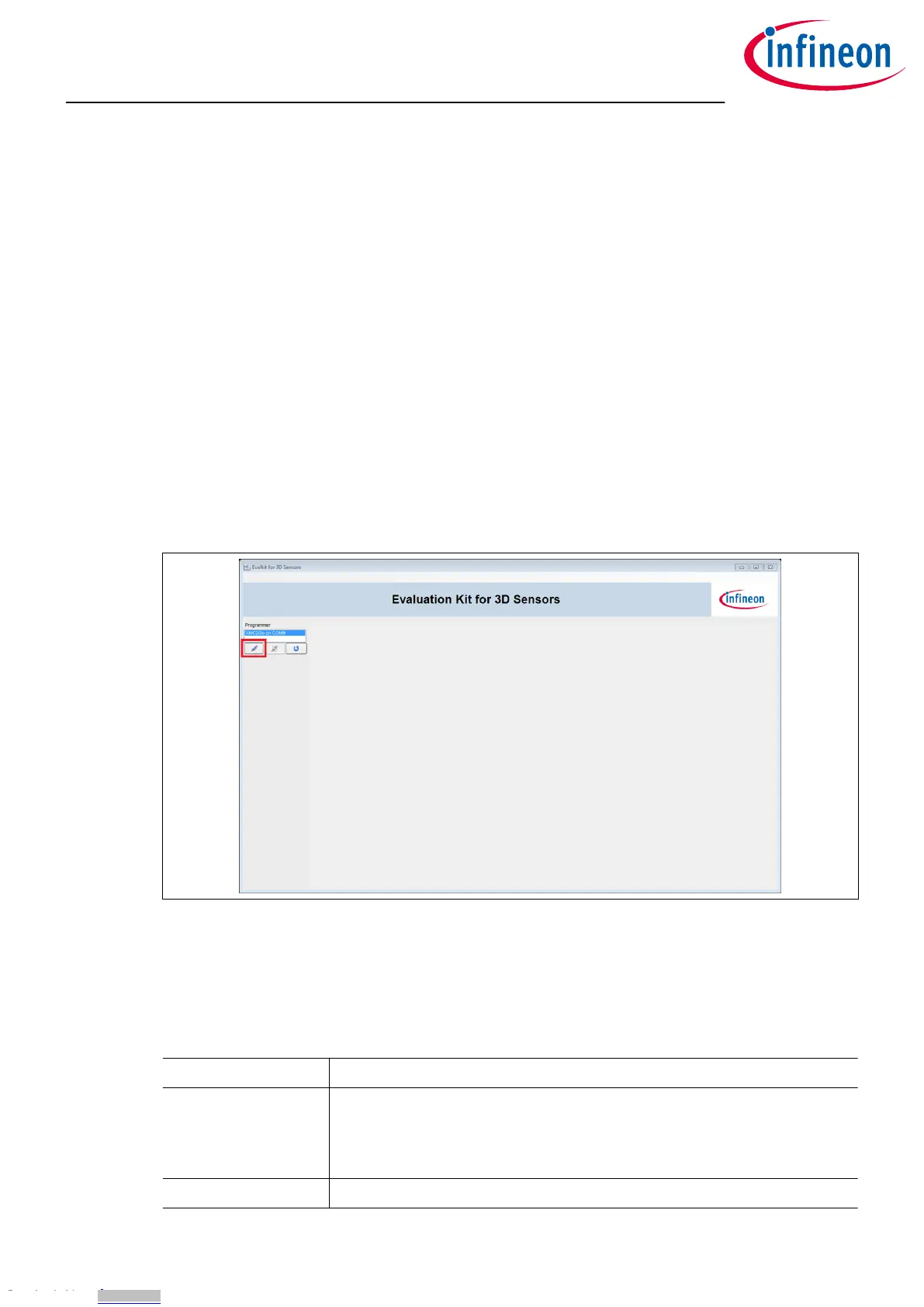4 3D magnetic sensor evaluation
This chapter describes how the GUI can be used to make first evaluations with Infineon's 3D magnetic sensor.
4.1 Getting started
Once the soware is installed, the following steps are necessary to do the first magnetic measurements.
Steps
1. Connect the EvalBoard to the PC via the USB cable. Use the micro USB port for the EvalBoard and USB
port for the PC. The power LED on the EvalBoard will switch on, indicating the EvalBoard is supplied with
enough power.
2. Open the 3D 2Go GUI by clicking the shortcut in the start menu. On the top le side you should find the
XMC2Go board in the list. If not, check that the EvalBoard is correctly connected to the PC and the J-Link
driver is installed. Click on the Connect to selected programmer button which is marked in Figure 25 to
establish the connection with the 3D Magnetic Sensor 2 Go kit. The first time you connect the board, a
firmware will be downloaded to the XMC1100 which takes short time. This is indicated by the blinking
power LED on the EvalBoard.
Figure 25 Establish the connection to the EvalBoard
3. The GUI automatically detects the sensor type on the 3D Magnetic Sensor 2 Go kit. Now you can select
the mode configuration. The GUI supports three sensor modes for the TLE493D-A2B6. They are briefly
described in Table 4 . For details refer to the TLE493D-A2B6 data sheet and user manual. Aer you have
selected the mode, click on Start to begin with the measurements.
Table 4 Sensor modes
Sensor mode Description
Low power mode Cyclic sensor measurements with a configurable update rate. The GUI
sets the sensor to the default update rate of 770 Hz (typ.). Between the
measurements, the sensor stays in power down mode, which reduces the
power consumption.
Fast mode Sensor measurements are running continuously. Fastest update rate.
3D Magnetic Sensor 2 Go - TLE493D-A2B6
Low Power 3D Hall Sensor with I²C Interface
3D magnetic sensor evaluation
User Manual 19 1.0
2018-05-16
Downloaded from Arrow.com.Downloaded from Arrow.com.Downloaded from Arrow.com.Downloaded from Arrow.com.Downloaded from Arrow.com.Downloaded from Arrow.com.Downloaded from Arrow.com.Downloaded from Arrow.com.Downloaded from Arrow.com.Downloaded from Arrow.com.Downloaded from Arrow.com.Downloaded from Arrow.com.Downloaded from Arrow.com.Downloaded from Arrow.com.Downloaded from Arrow.com.Downloaded from Arrow.com.Downloaded from Arrow.com.Downloaded from Arrow.com.Downloaded from Arrow.com.
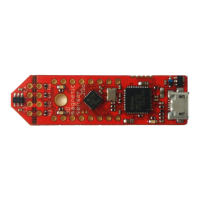