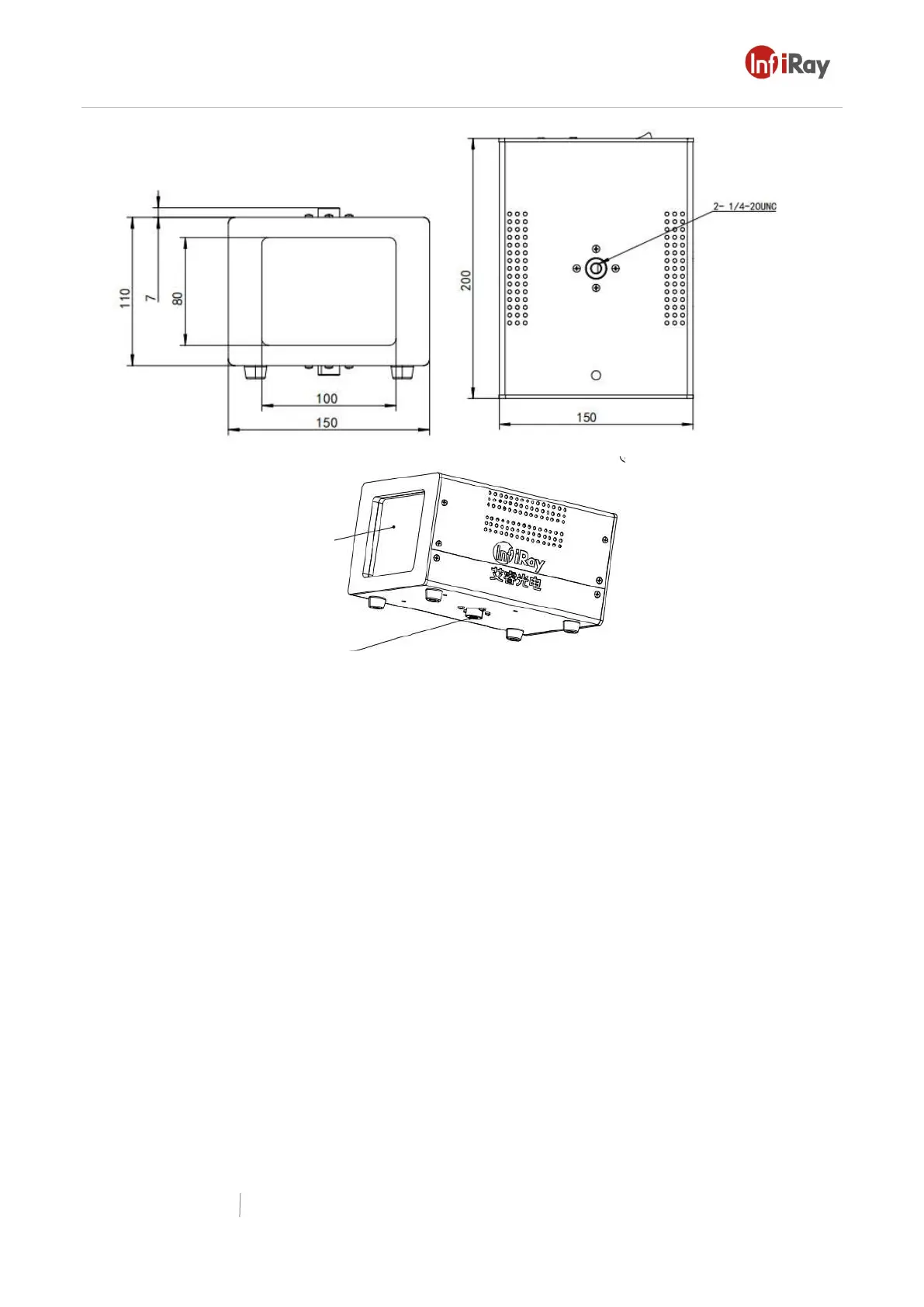Precise Body Temperature Measurement Thermal Camera
责任 进取 敏行 合作
400-998-3088 www.IRaytek.com
IRay sensing
®
All Insight
3.3.3 Quick Start and Attentions
Connect power supply(AC180~240V), and turn on the power switcher on the blackbody, the power
indicator is on, it display 35℃ in default. The blackbody can be used normally when it gets stable
after waiting 5 minutes.
Attention:
Please ensure the correct input of power supply;
Please do not to touch the heating area of blackbody, in case of scalding;
The blackbody should be used under the environment temperature of 25℃, to ensure the
accuracy of equipment;
Figure 7 Drawing of blackbody
