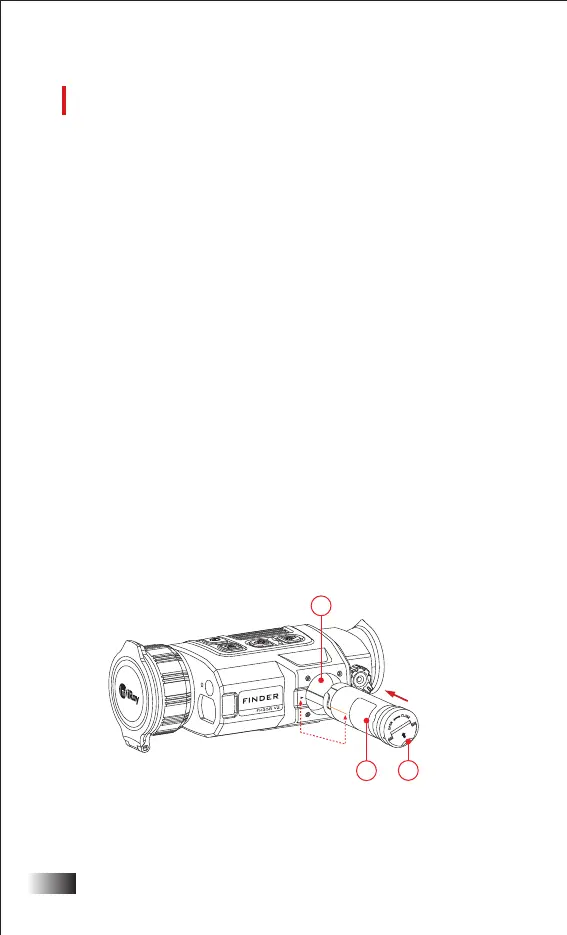8
Battery Pack
Finder series thermal imaging monocular is supplied with a
quickly removable 18650 Li-ion battery pack, which enabled
the device to be used for up to 6h. The battery should be fully
charged before first use.
Battery Pack Installation
l Turn up the puller (15) on the battery pack (8), and align the
orange line (D) on the battery pack (8) with the triangle
symbol (C) on the battery slot (16) and push the battery pack
(8) into the battery slot (16).
l When the battery pack is completely inserted into the battery
slot, turn the puller (15) clockwise to lock the battery pack.
l Close the puller (15), and the battery pack is completely
installed.
l Finder can only be powered by this battery pack. If other
battery packs are used, it may cause irreparable loss,
damage to the device, and can even possibly cause fire.
Method 1: Charging with Type-C Port
l When the battery pack is installed into the battery slot of the
D
C
8
Battery Pack
16
Battery Slot
15
Puller
