
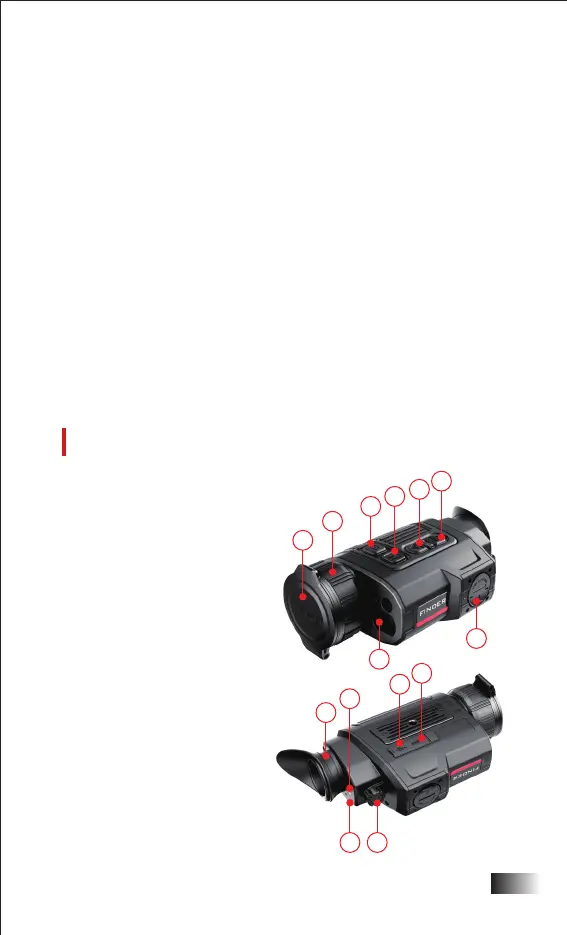 Loading...
Loading...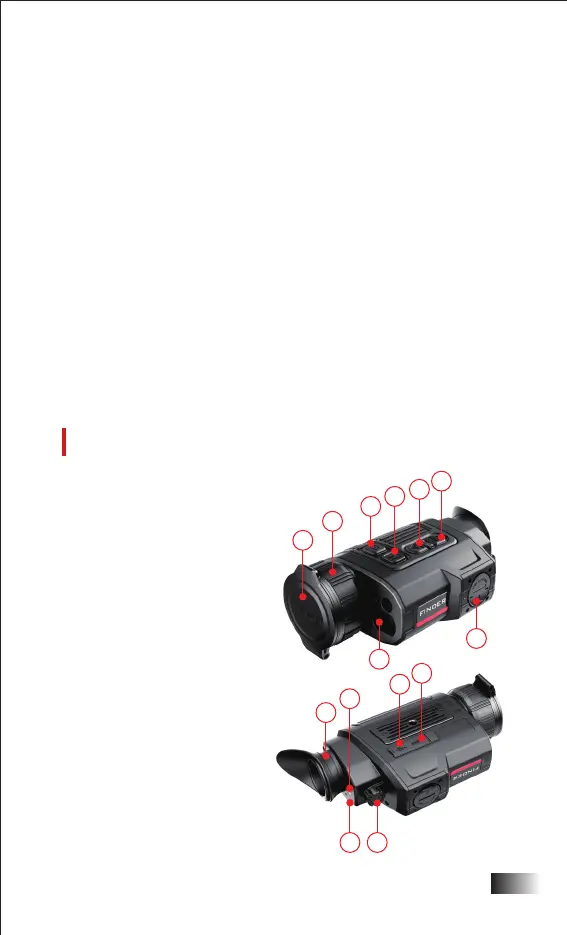
Do you have a question about the InfiRay FINDER FH35R and is the answer not in the manual?
| Resolution | 384x288 |
|---|---|
| Pixel Size | 12 μm |
| Frame Rate | 50 Hz |
| Lens | 35 mm |
| Battery | Li-ion |
| Spectral Range | 8-14 μm |
| Focus | Manual |
| Display Type | OLED |
| NETD | <40 mK |
| Magnification | 3x |
| Digital Zoom | 2x, 4x |
| Detection Range | 1818 meters |
| Battery Life | 6 hours |
| Operating Temperature | -20°C to +50°C |
| Thermal Sensitivity | <40 mK |
| Storage Temperature | -40°C to +70°C |











