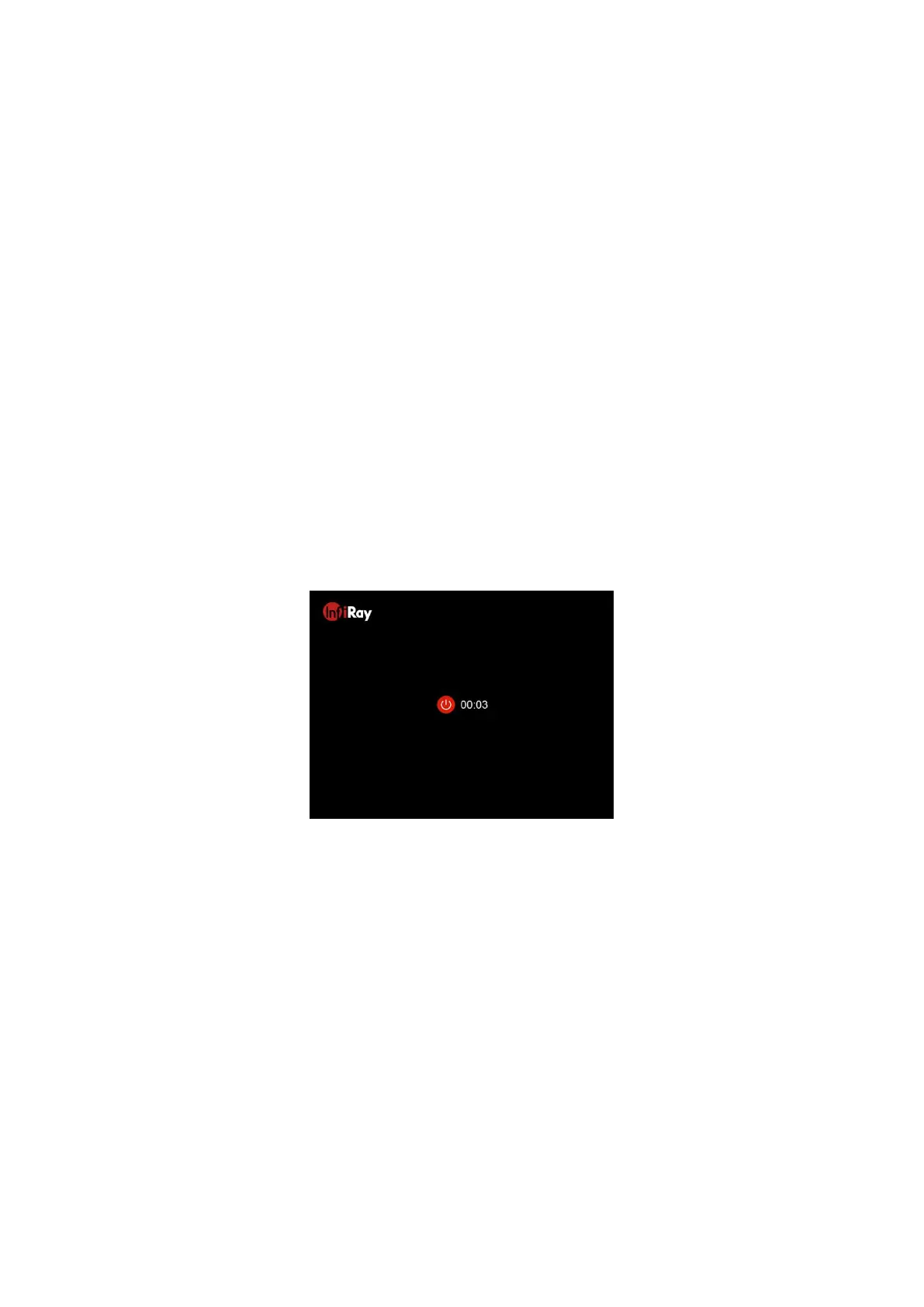in real-time;
Setting the display brightness: On the home screen, press the display brightness button (4)
to set the screen brightness, which can be switched between level 1 to level 5, and
meanwhile, a short prompt for the corresponding brightness icon appears at the bottom of
the display;
Setting the image sharpness: Press the rotary encoder (7) to go to the shortcut menu, and
set the image sharpness (refer to Chapter "Shortcut Menu for details);
After using the device, press and hold the Power button (5) for 3 seconds. Then, the
shutdown countdown screen appears. When the countdown icon turns from 3 to 0, the
device shuts down. When the device is powering off and saving data, do not
disconnect it from the power source. Otherwise, the data cannot be saved.
Press the power button (5) and the device will enter standby mode. Press the power
button (5) to wake it up.
IX. Zeroing
The Tube series adopts the "freezing" zeroing method. It is recommended to carry out the
zeroing operation within the range of operating temperature of the scope.
Fix the scope on the weapon with a frock clamp;
Select a target at a certain distance, such as 100m, 200m, etc.;
Adjust the scope according to the operating instructions as described in Chapter VIII
Startup and Configuration;
Select zeroing profile (refer to "Reticle Setup-Zeroing Profile" in the advanced menu
function);
