
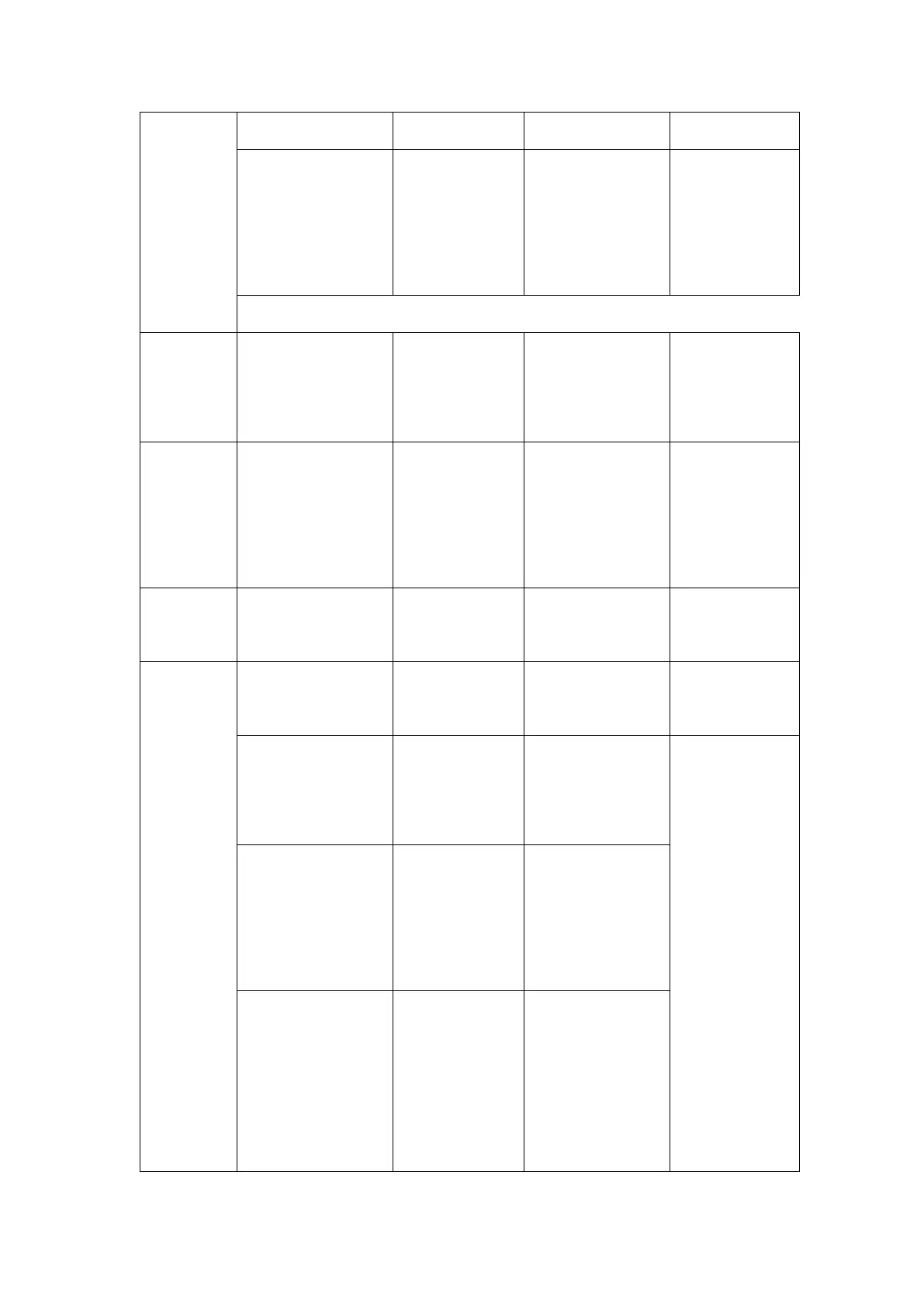 Loading...
Loading...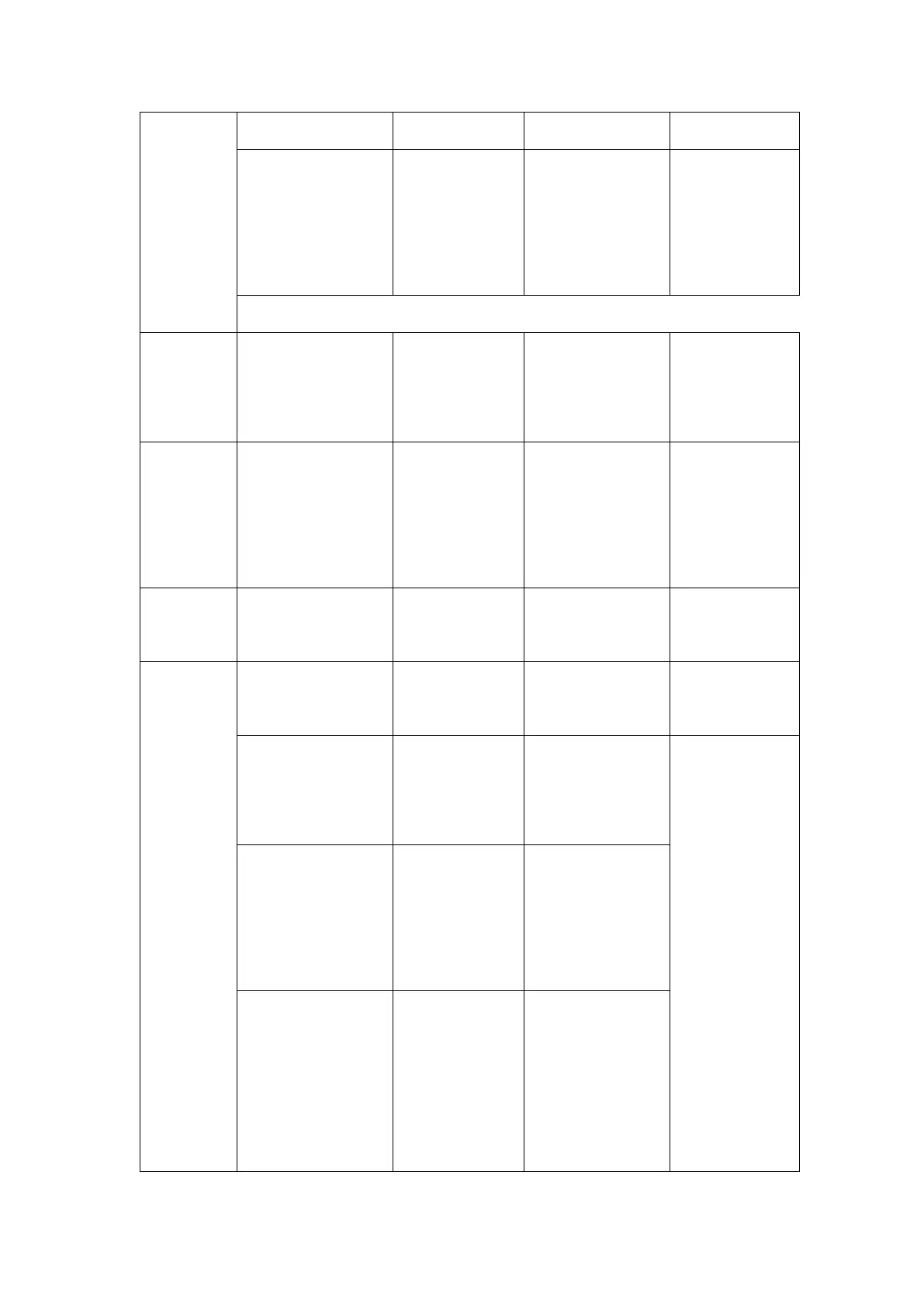
Do you have a question about the InfiRay TD50L and is the answer not in the manual?
| Objective lens diameter | 50 mm |
|---|---|
| Pixel size | 12 μm |
| Frame rate | 50 Hz |
| Display type | AMOLED |
| Sensor resolution | 384x288 pixels |
| Digital zoom | 4x |
| Thermal Sensitivity | <40mK |
| Spectral Range | 8-14μm |
| Display | 1.03-inch |
| Operating Temperature | -20°C to +50°C |