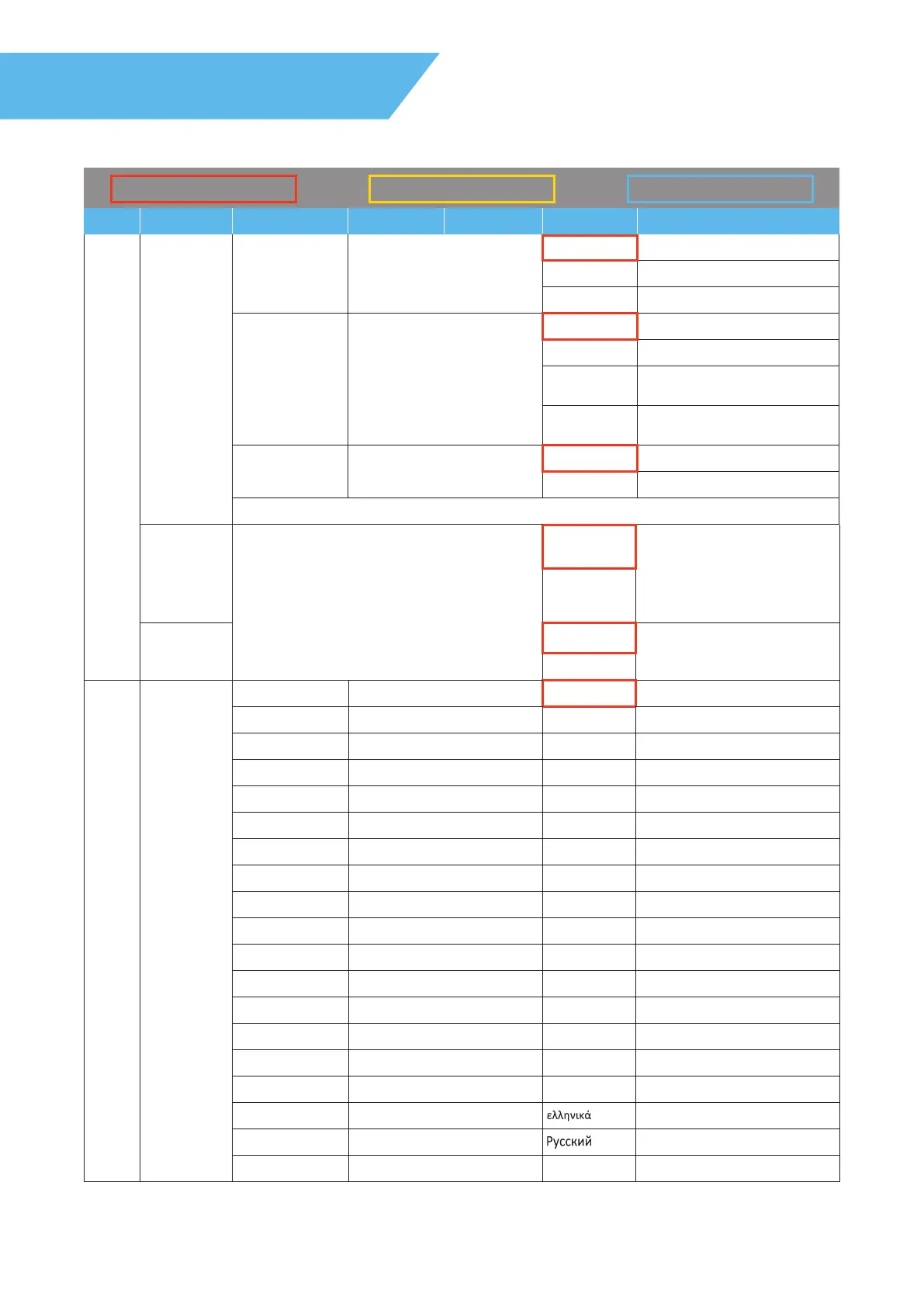26 InFocus Corporation — Introduction Guide - DLP Multimedia Projector
Enhanced
Gaming
Off
1. Only for 1920x1080 60Hz
timing
2. Disable Keystone/Overscan/
Zoom/Image Shift/Aspect
Ratio when turn On
On
Picture
Mode Lock
Off
On
Language
English English
Deutsch German
Français French
Svenska Swedish
Español Spanish
Português Portuguese
Polski Polish
Nederlands Dutch
Hindi
Norsk/Dansk Norwegian/Danish
Pilipino Filipino
Melayu Malay
Română Romanian
Italiana Italian
簡体中文
Simplified Chinese
Suomi Finnish
Greek
Russian
Magyar Hungarian
MAIN SUB LEVEL SUB LEVEL 2 SUB LEVEL 3 SUB LEVEL 4 VALU E COMMENTS
3D - 2D
3D
L Only display left frame
R Only display right frame
3D Format
Auto
SBS NOTE: SBS = Side by Side Half
Top and
Bottom
Frame
Sequential
3D Sync. Invert
Off
On
Exit
DISPLAY
SETUP
3D
Default Setting Default Setting By Source Default Setting By Other
Set up your InFocus