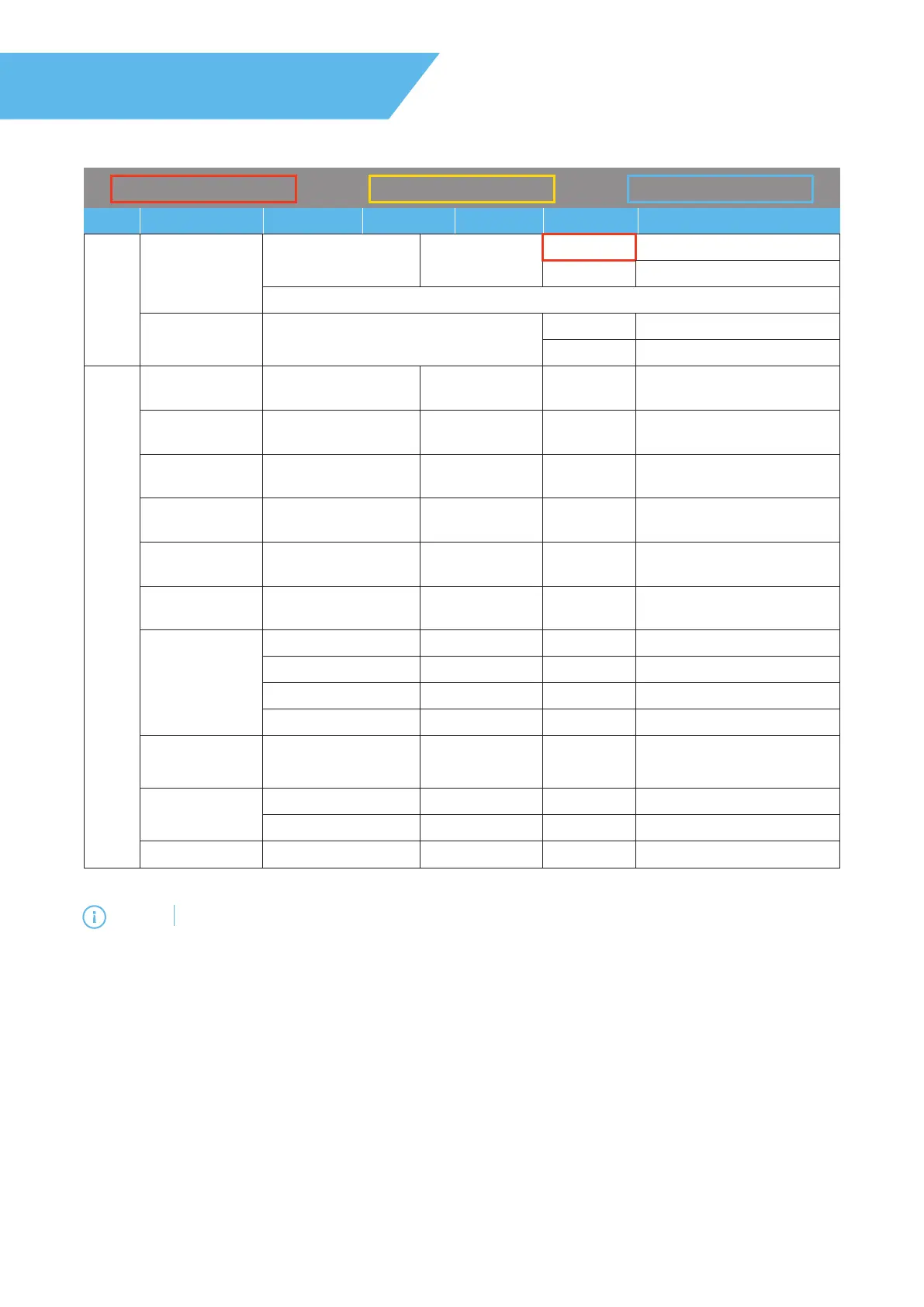30 InFocus Corporation — Introduction Guide - DLP Multimedia Projector
MAIN SUB LEVEL SUB LEVEL 2 SUB LEVEL 3 SUB LEVEL 4 VALU E COMMENTS
Default Setting Default Setting By Source Default Setting By Other
Lamp Reset
No
Ye s
Exit
Reset
No
Ye s
INFO
Regulatory
P130, P131 or
P131
Regulatory Model of Projector
Specified
Serial
Number
Input Source
Resolution
Refresh Rate
Picture Mode
Lamp Hours
Bright
Eco
Dynamic
Total
Brightness Mode
Firmware Version
System
MCU
Project ID
OPTIONS
Set up your InFocus
ISF
• The certified ISF technician will calibrate and optimize the projection image according to your actual environment.
• The ISF input password will be kept by technician only.
• “ISF Day” and “ISF Night” will not be shown in display mode if projector equipped with ISF function has not been
calibrated by an ISF certified technician. For more information, please go to ISF official website: https://
www.imagingscience.com and contact the dealer located in your country.
• The ISF calibration will be charged and guaranteed by ISF certified calibrator, and thereby InFocus is not responsible
for the calibration service.
NOTE