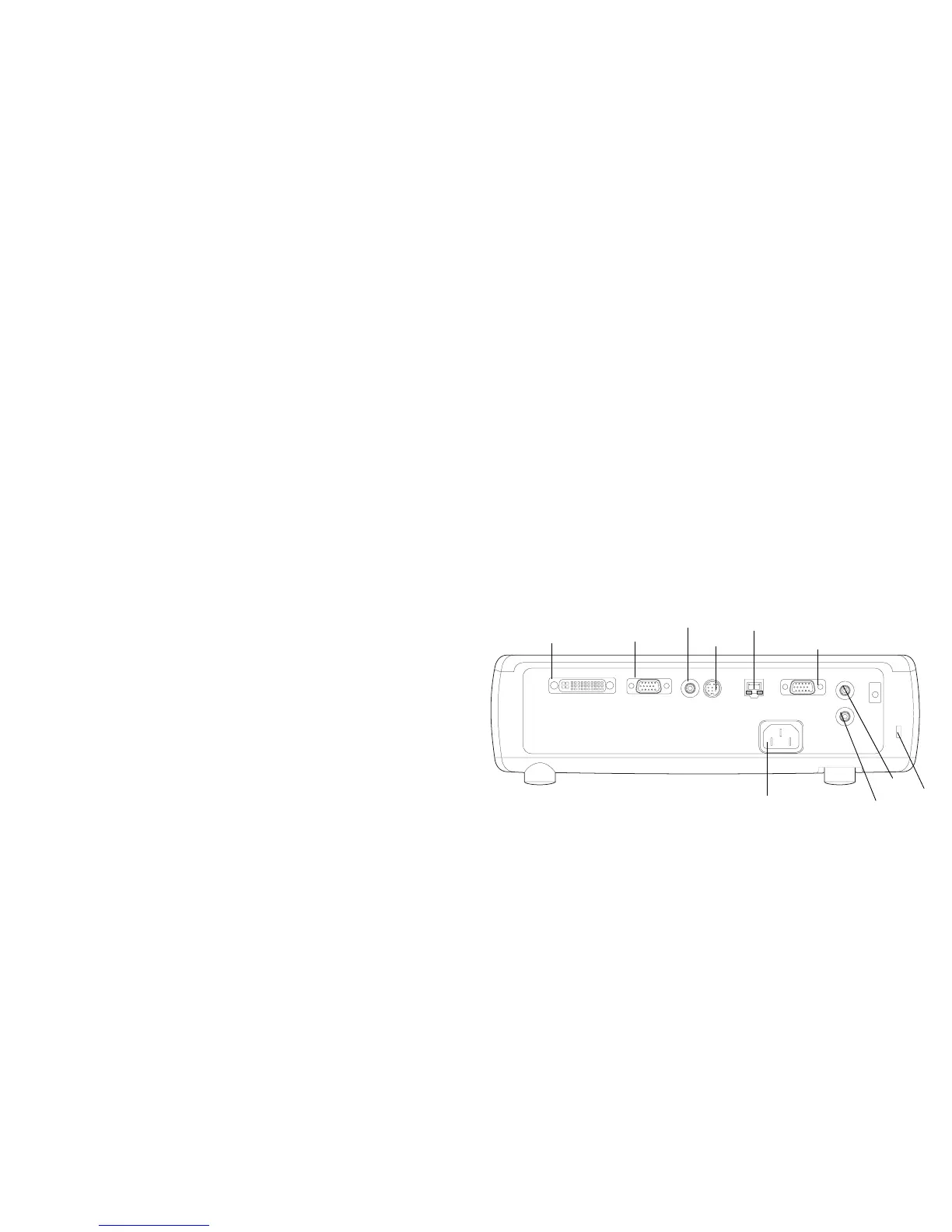4
Connector Panel
The projector provides computer and video connectors:
• one M1-D/A (HD, DVI, and computer)
• one VESA (HD, HD component, and computer)
• one VESA (monitor out)
• one S-video
• one composite RCA video
• one audio in/one audio out
It also has an RJ-45 connector for serial control. The Command Line Inter-
face (CLI) specifications and commands are on our website.
Connector panel
lock
power
connector
M1-D/A
s-video
composite
external
speaker
(audio out)
RJ-45 serial control
video
computer
audio in
VESA in
monitor out