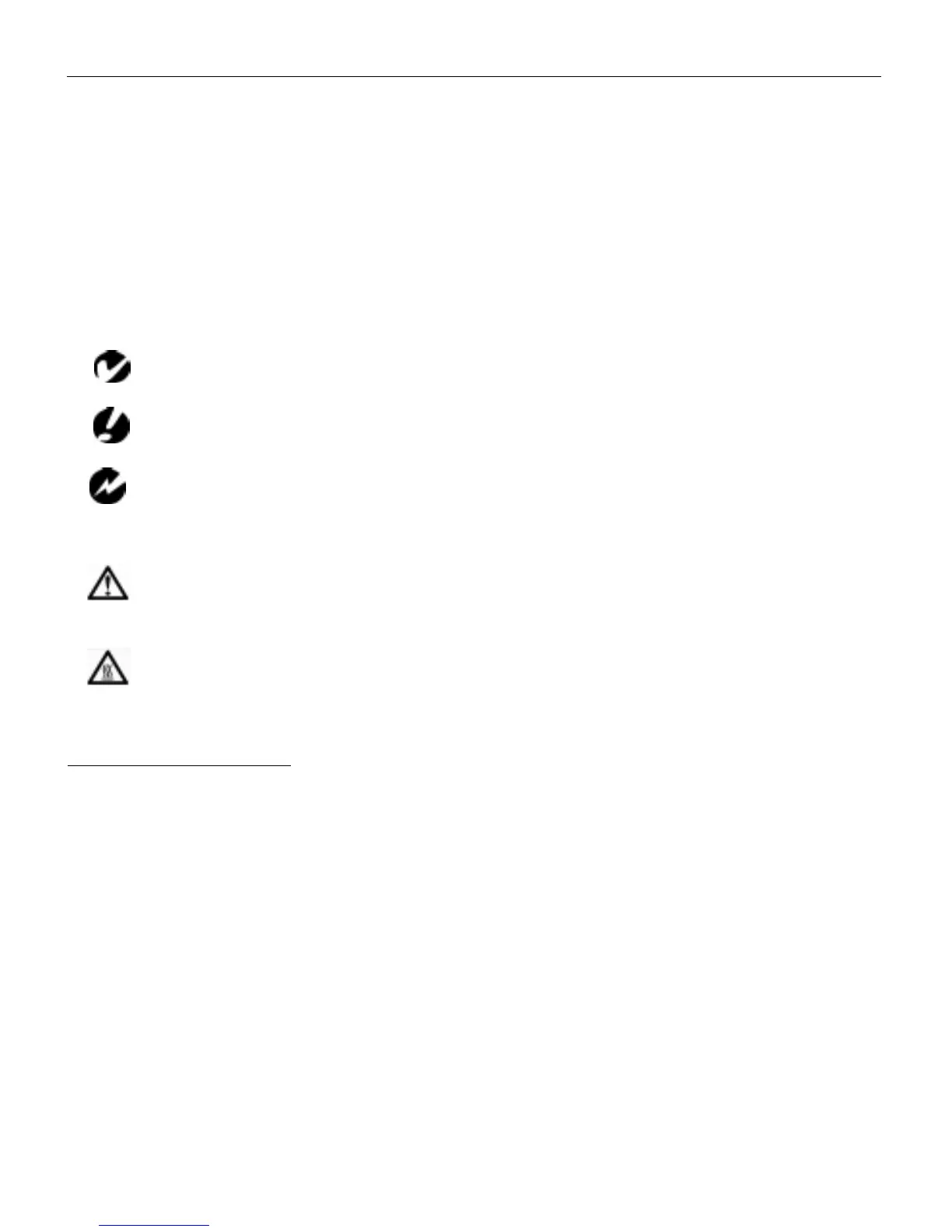iii
SAFETY SUMMARY
Please read these instructions carefully before using your projec-
tor. Failure to comply with them could result in fire, electrical
shock, personal injury or damage to equipment.
These graphics are used throughout this manual to draw your
attention to important information about the projectors.
NOTE: Additional useful details or tips.
CAUTION: Steps to take to avoid damage to your equipment.
WARNING: Steps to take to avoid personal injury.
These graphics are used on the projector’s labels.
Attention
- Refer to this User’s Guide for important
safety information.
CAUTION- Hot Surfaces
- Avoid touching hot surfaces.
Do not touch until the projector has cooled.
Do Not Look Into The Lens!
Be extremely careful not to look into the projection lens when the
projector is turned on. The bright light may harm your eyes. Be
especially careful to keep children from looking into the lens.
Power Source
Use only a three-wire grounding type power source. The power
source should not exceed 250 volts rms between the supply con-
ductors or between either conductor and the ground.
Power Cord
Use only the power cord that was shipped with the projector.
Although other power cords might be similar in appearance, they
have not been safety-tested with the projector. Do not use a
power cord if it has become damaged or frayed. Contact your In
Focus dealer or call In Focus if you need to replace your power
cord.
