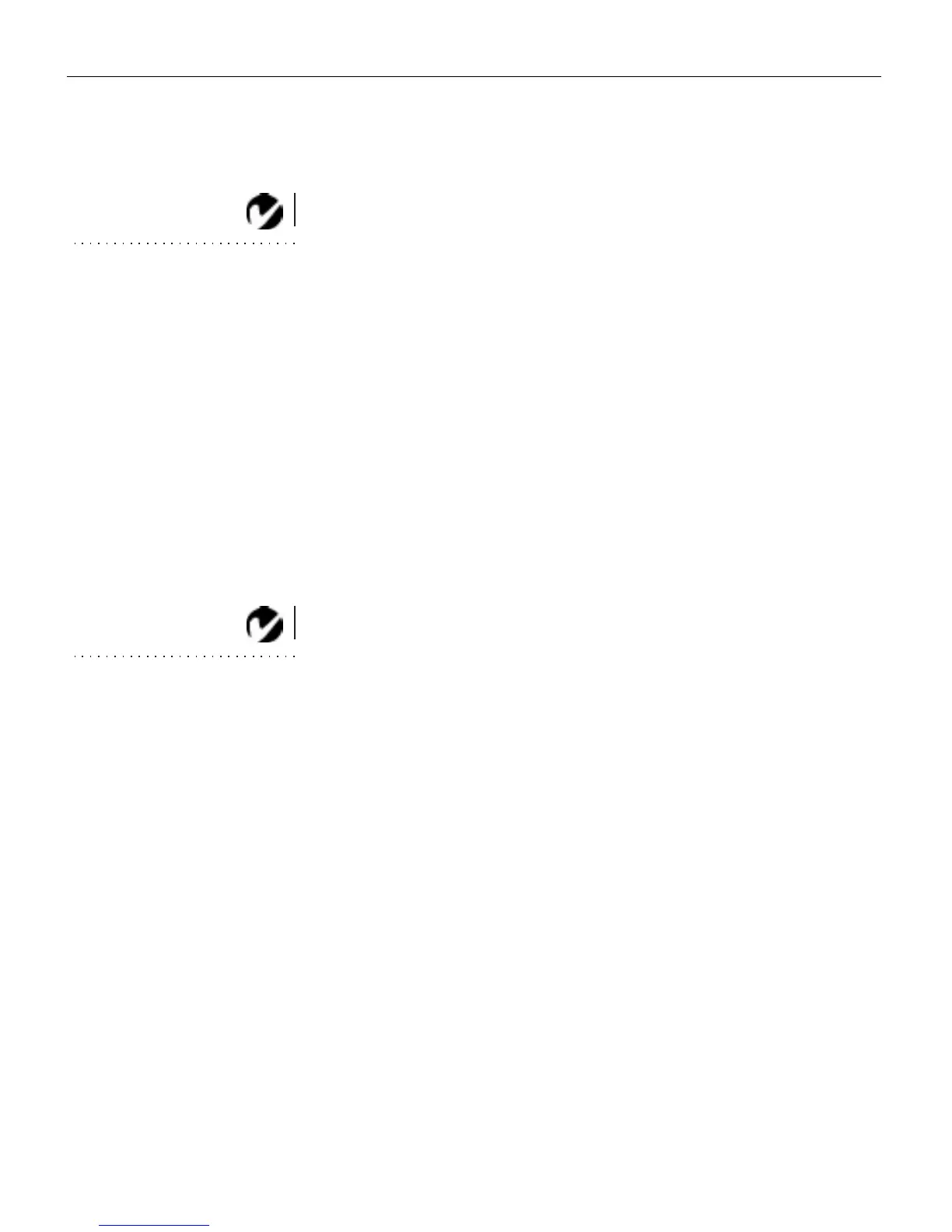2
Introduction
Compatibility
The projector is compatible with a wide variety of computers and
video devices, including:
NOTE: Selected workstations are
also supported. Contact your In
Focus dealer for details.
•
IBM-compatible computers, including laptops, up to 1024x768
resolution (LP 725) or 1280x1024 resolution (LP 735) at 75 Hz.
•
Apple Macintosh and PowerBook computers up to 1024x768
resolution (LP 725) or 1280x1024 resolution (LP 735).
•
Most standard VCRs, camcorders and laser disc players.
Unpacking the Projector
The projector comes with the items shown in Figure 1. Check to
make sure all are included. Contact your In Focus dealer immedi-
ately if anything is missing.
If you are experienced in setting up presentation systems, use the
LP 725/735 Quick Start
card that was included in the shipping
box. For complete details on connecting and operating the projec-
tor, refer to this User’s Guide. User’s Guides are also available for
download from our website at www.infocus.com.
NOTE: The contents of your
shipping box may vary depending
on the configuration you’ve
ordered.
