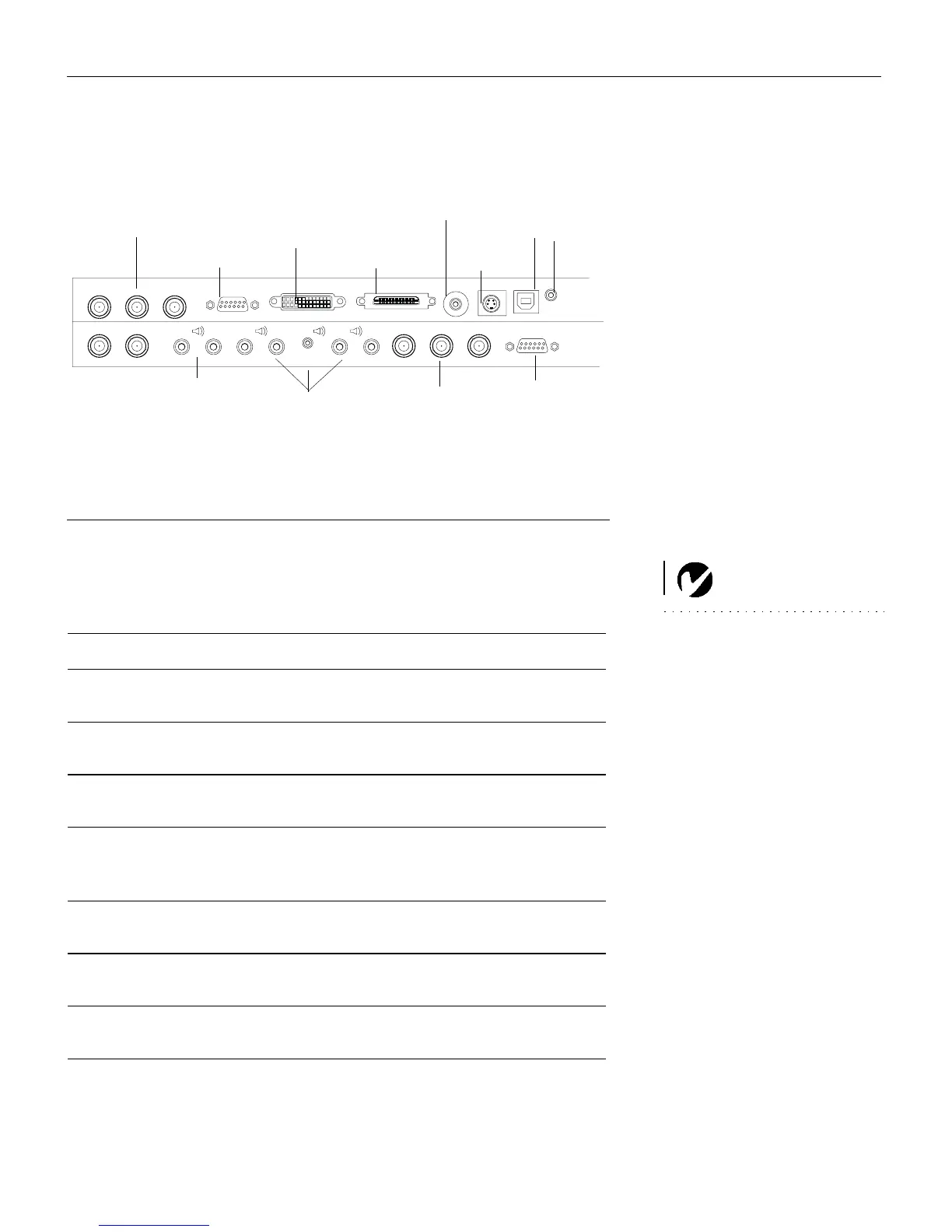7
FIGURE 4
Connector panel
NOTE: Make sure all equipment
is turned off before connecting
equipment.
The projector has the following audio/video inputs:
LL
Inout In
In
L
H
V
RRR
Cb
R
Y
G
Cr
B
VESA
M1-DA
CableWizard
Video
S-Video
USB
Wired
Remote
RS232 Serial
Audio 3Audio 1 Audio 2
external
speakers
audio
inputs
Computer
wired
Computer
RS-232
Computer M1
Component Video
Computer RGBHV
5 BNCs
VESA
Analog/Digital
CableWizard
remote
USB
S-video
Composite
3 BNCs
Video
Source Video Audio
Computer
RGBHV
3 Single-ended analog RGB
+ 2 H&V sync (5 BNCs)
Left and right line-level
(2 RCAs)
Computer
VESA
VESA Single-ended analog
RGB (HD-15)
Left and right line-level
(2 RCAs)
Computer
M1
M1-DA Single-ended ana-
log or digital
Left and right line-level
(2 RCAs)
Computer
CableWiz-
ard
CableWizard Analog RGB Combined with CableWizard
Compo-
nent Video
Base-band component video
(BNC)
Left and right line-level
(2 RCAs)
Composite
Video
Base-band composite video
(RCA)
Left and right line-level
(2 RCAs)
S-Video S-video Y/C (4-pin circular) Left and right line-level
(2 RCAs)
