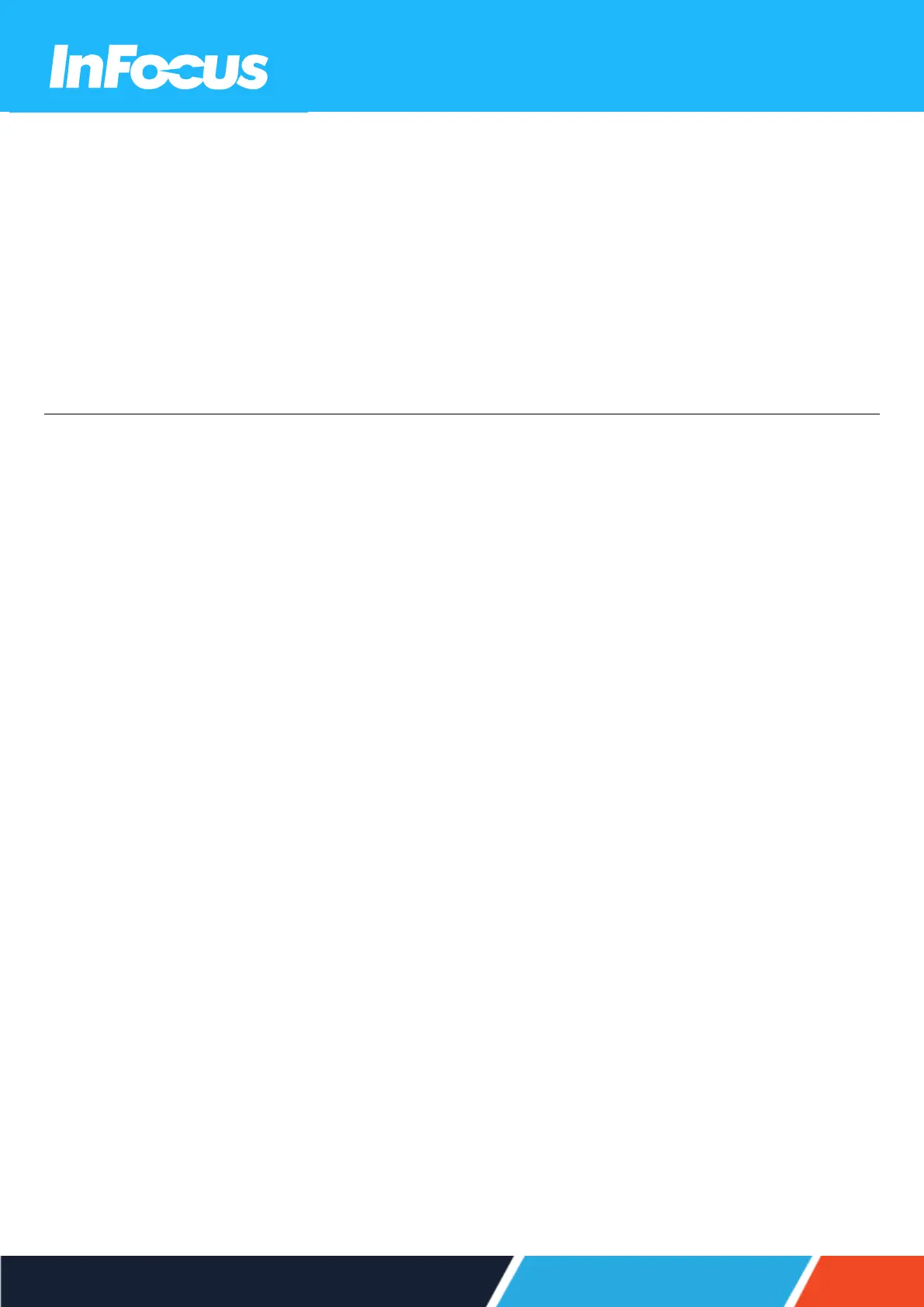7.5 Turning the Projector On 32
7.6 Selecting an Input Source 32
7.7 Turning the Projector to Standby Mode 33
7.8 Viewing 3D Content 33
8. USING THE ON SCREENDISPLAY (OSD) MENU
8.1 Selecting the Language for the On Screen menu 37
8.2 Selecting a Display Mode 37
8.3 Adjusting the Image Colour Temperature 38
8.4 Adjusting the Sharpness 38
8.5 Magnifying the Image 38
8.6 Selecting an Aspect Ratio 38
8.7 Adjusting the Brightness 38
8.8 Enabling ECO Mode 39
8.9 Enabling Closed Captions 39
8.10 Displaying a Test Pattern 39
8.11 Preventing Unauthorized Use 39
8.12 Changing the Password 40
8.13 Controlling the Projector from a Web Browser 40
8.14 Directly Connecting a Computer to the Projector 41
4