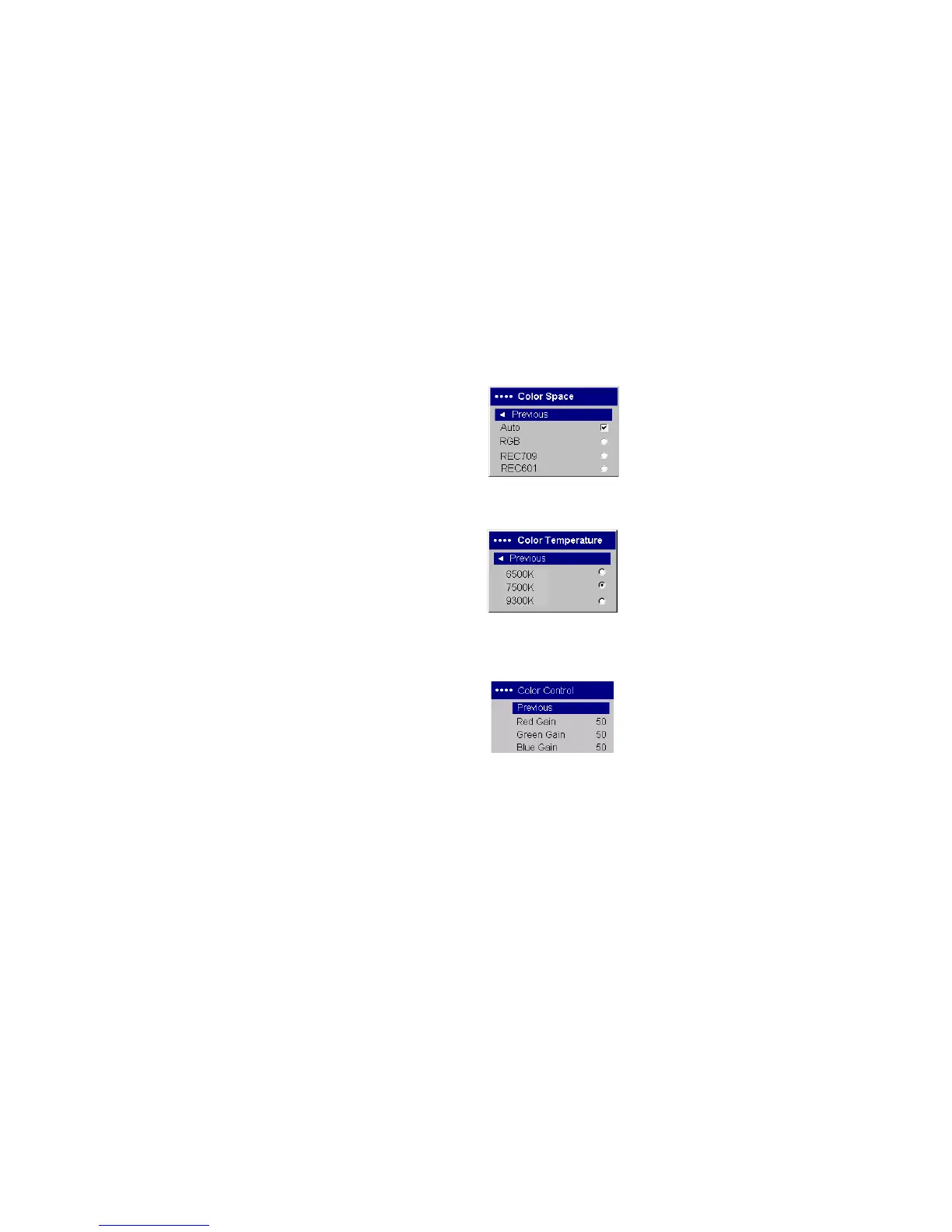36
Color Space: This option applies to computer and component video
sources. It allows you to select a color space that has been specifically tuned
for the input signal. When Auto is selected, the projector automatically
determines the standard. To choose a different setting, turn off Auto, then
choose RGB for computer sources, choose either REC709 or REC601 for
component video sources.
Color Temperature: changes the intensity of the colors. Select a value.
Color Control: allows you to individually adjust the gain (relative warmth
of the color) of the red, green, and blue colors.
Color Space
Color
Temperature
Color Control