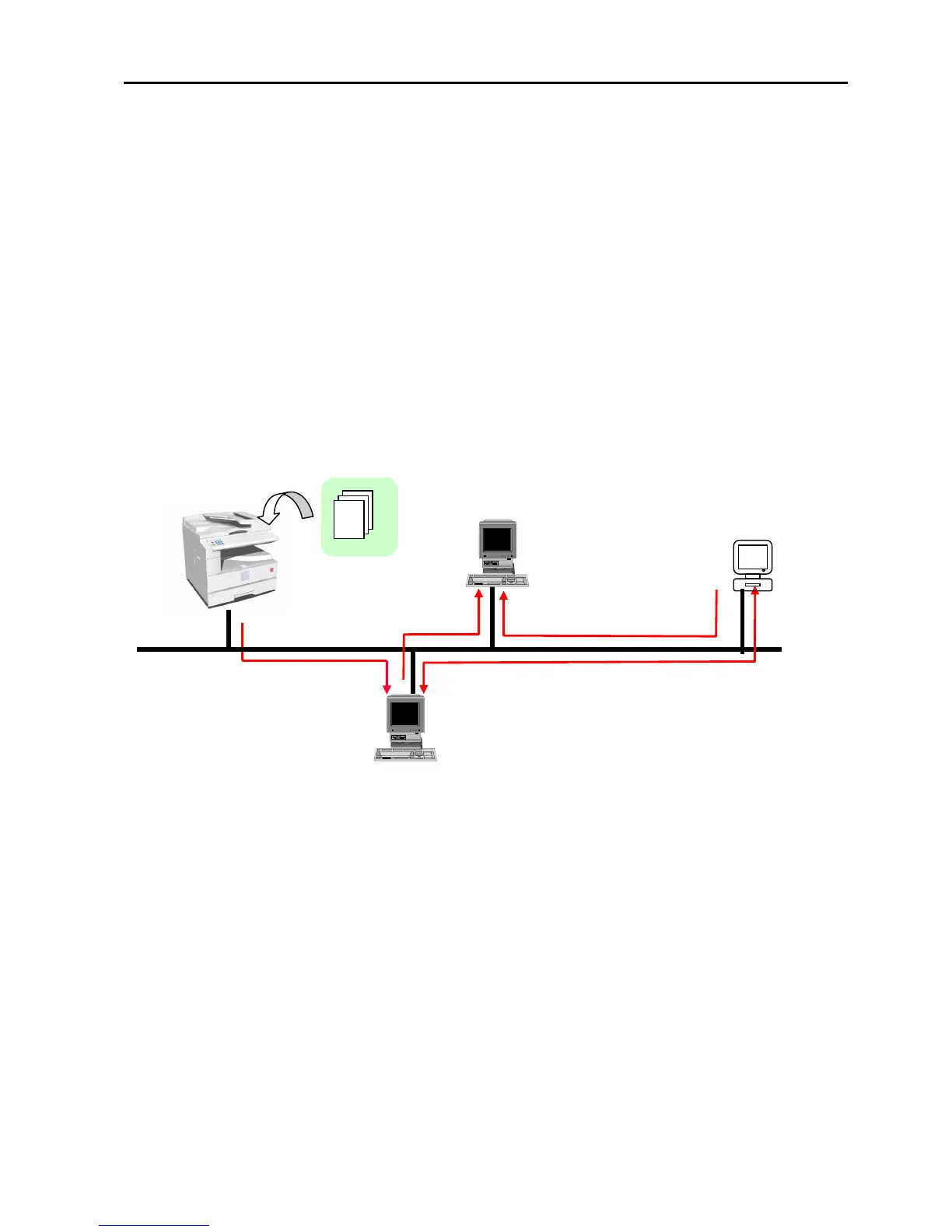Launch Guide IS2216 / IS2220 / IS2220D
14
ScanRouter V2 Lite & DeskTopBinder
ScanRouter V2 Lite and DeskTopBinder are supplied as standard with the Printer/Scanner option.
The software allows documents scanned on the IS 2216/2220/D to be distributed and shared,
ScanRouter V2 Lite delivers these scanned documents to the “in-tray” on a Delivery Server. From
the Delivery Server these scanned documents can be:
¾ Sent automatically to users’ PCs
¾ Retrieved by users (using DeskTopBinder)
¾ Viewed and copied by users (using DeskTopBinder)
¾ Saved as Windows files in the File Server
Documents
Send to
Delivery Server
Delivery
Serve
