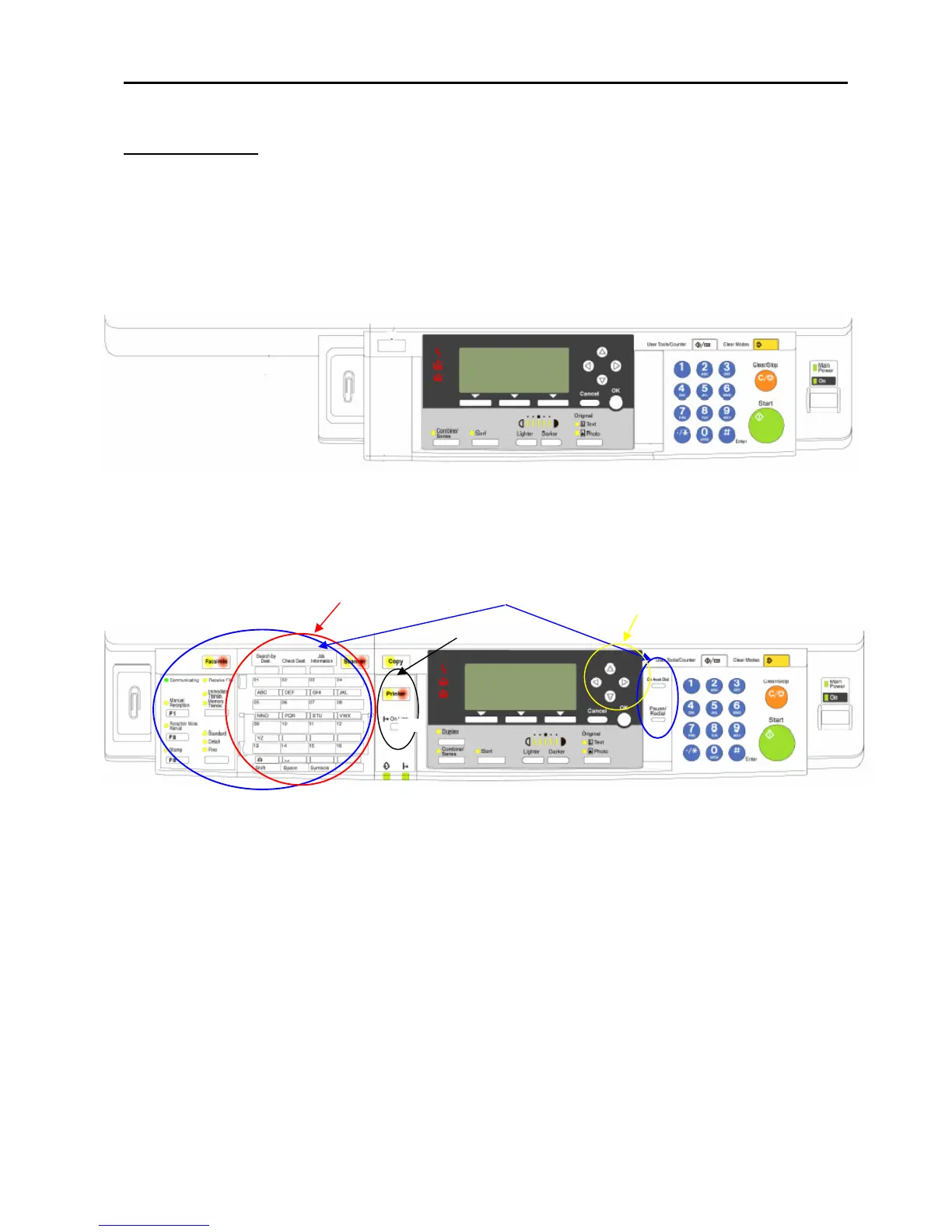Launch Guide IS2216 / IS2220 / IS2220D
8
Operation Panel
The operation panel of the IS 2216/2220/2220D has the same simple design of the it’s
predecessors, the IS 2015/2018/2018D. The 4-line 27-digit display makes it extremely user
friendly, and the 4 cursor keys are easy to operate.
Copier only
Copier + Fax + Printer/Scanner
Scanner
Printer
Fax
Curso