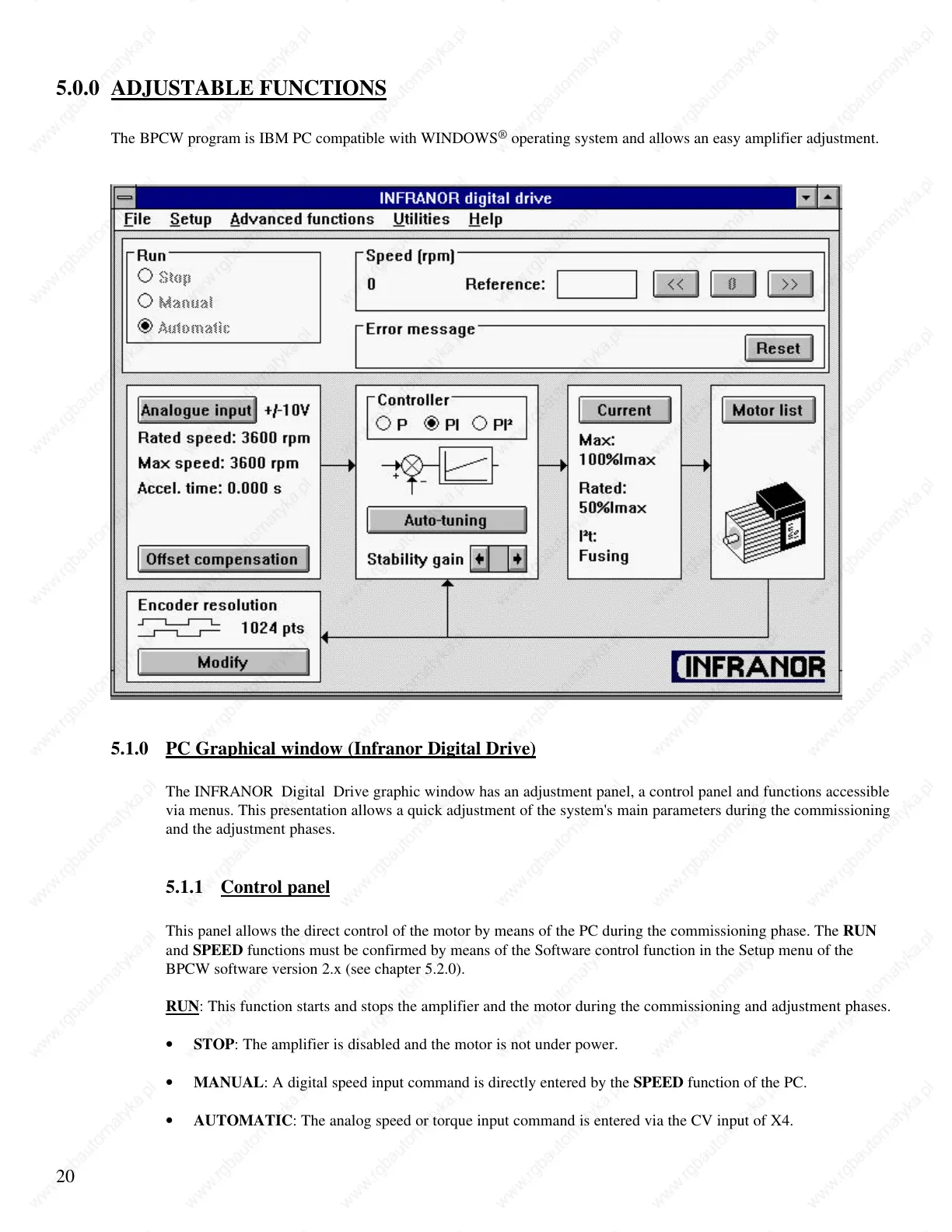20
5.0.0 ADJUSTABLE FUNCTIONS
The BPCW program is IBM PC compatible with WINDOWS
®
operating system and allows an easy amplifier adjustment.
5.1.0 PC Graphical window (Infranor Digital Drive)
The INFRANOR Digital Drive graphic window has an adjustment panel, a control panel and functions accessible
via menus. This presentation allows a quick adjustment of the system's main parameters during the commissioning
and the adjustment phases.
5.1.1 Control panel
This panel allows the direct control of the motor by means of the PC during the commissioning phase. The RUN
and SPEED functions must be confirmed by means of the Software control function in the Setup menu of the
BPCW software version 2.x (see chapter 5.2.0).
RUN: This function starts and stops the amplifier and the motor during the commissioning and adjustment phases.
• STOP: The amplifier is disabled and the motor is not under power.
• MANUAL: A digital speed input command is directly entered by the SPEED function of the PC.
• AUTOMATIC: The analog speed or torque input command is entered via the CV input of X4.