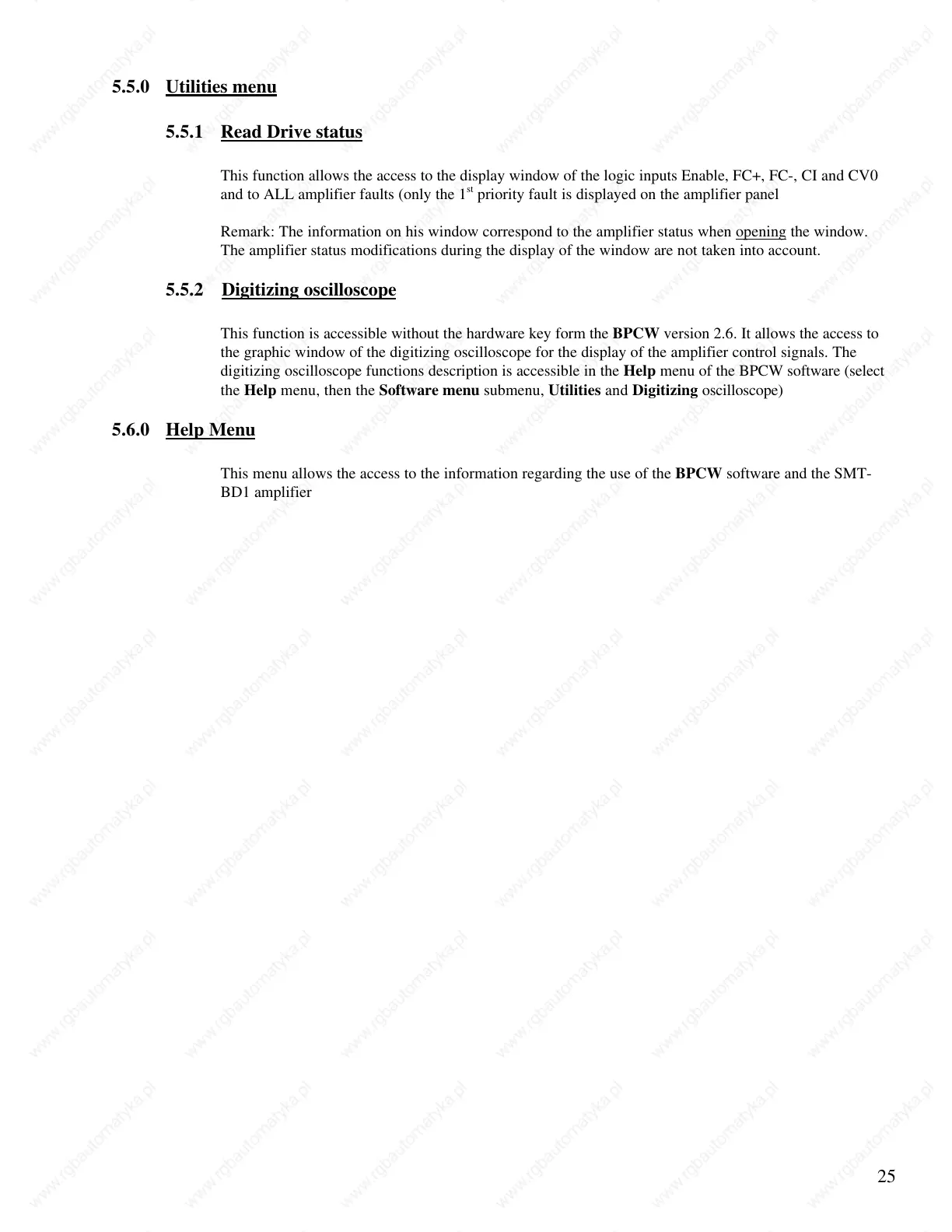25
5.5.0 Utilities menu
5.5.1 Read Drive status
This function allows the access to the display window of the logic inputs Enable, FC+, FC-, CI and CV0
and to ALL amplifier faults (only the 1
st
priority fault is displayed on the amplifier panel
Remark: The information on his window correspond to the amplifier status when opening the window.
The amplifier status modifications during the display of the window are not taken into account.
5.5.2 Digitizing oscilloscope
This function is accessible without the hardware key form the BPCW version 2.6. It allows the access to
the graphic window of the digitizing oscilloscope for the display of the amplifier control signals. The
digitizing oscilloscope functions description is accessible in the Help menu of the BPCW software (select
the Help menu, then the Software menu submenu, Utilities and Digitizing oscilloscope)
5.6.0 Help Menu
This menu allows the access to the information regarding the use of the BPCW software and the SMT-
BD1 amplifier