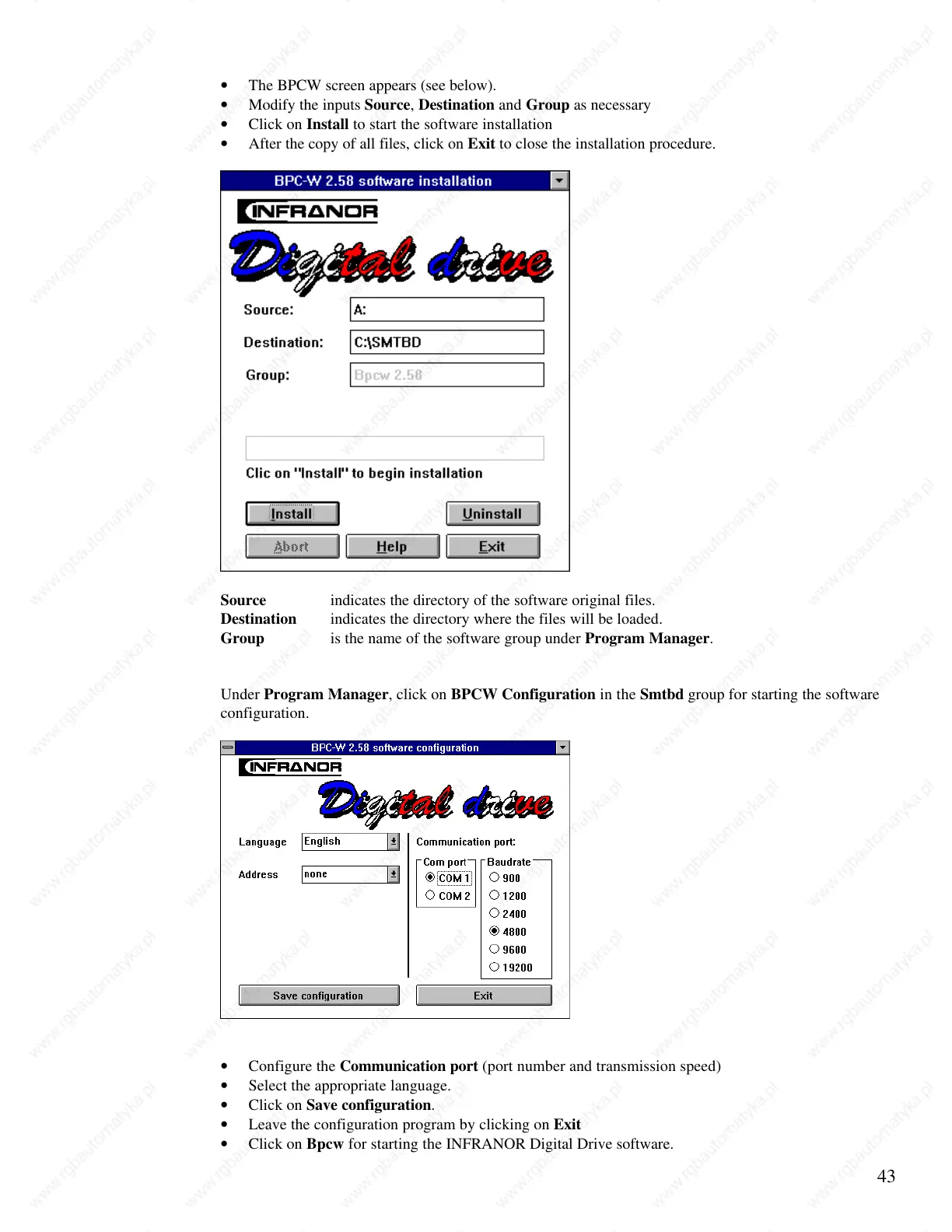43
• The BPCW screen appears (see below).
• Modify the inputs Source, Destination and Group as necessary
• Click on Install to start the software installation
• After the copy of all files, click on Exit to close the installation procedure.
Source indicates the directory of the software original files.
Destination indicates the directory where the files will be loaded.
Group is the name of the software group under Program Manager.
Under Program Manager, click on BPCW Configuration in the Smtbd group for starting the software
configuration.
• Configure the Communication port (port number and transmission speed)
• Select the appropriate language.
• Click on Save configuration.
• Leave the configuration program by clicking on Exit
• Click on Bpcw for starting the INFRANOR Digital Drive software.