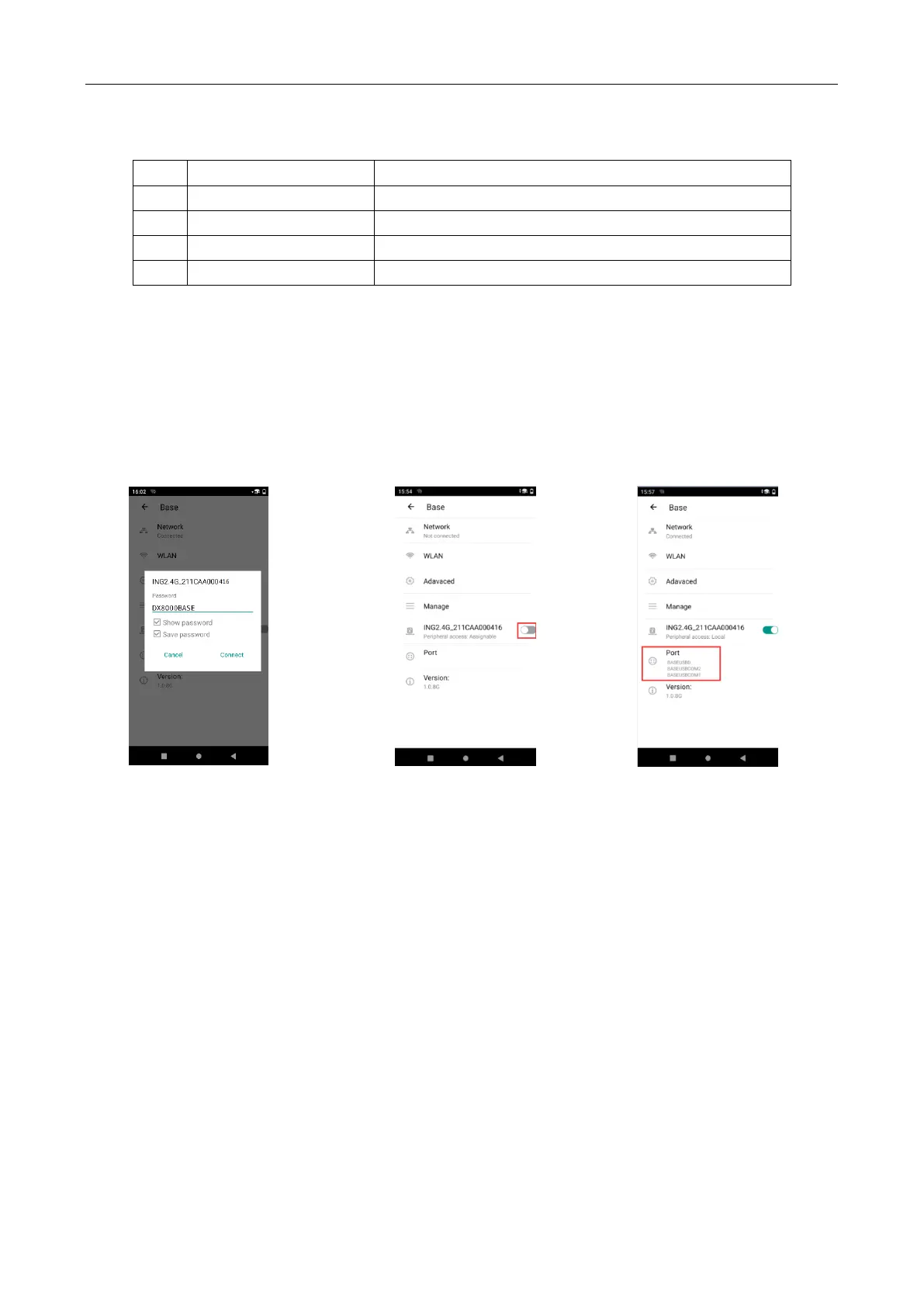Illumination of two color indicator lights:
Base paired but disconnected with DX8000
Base paired and connected with DX8000
4.2 Pair method
First,connect DX8000 to the base via chapter 3.1.
Click “Settings” menu on DX8000,and then click “Base”,input the web password [Step1].
Click the grey button beside the SSID “ING2.4G_XXXXXXX” to pair [Step2].
After pairing,we can check the ports of base in the menu.[Step3].
Step1 Step2 Step3
4.3 Unpair method
Only the paired DX8000 could be unpaired with the base. When DX8000 unpairs the base, the base
will change its conditions to “unpaired” with the red light on.
Click the blue button besides the SSID [Step1]. Click “YES” [Step2] to unpair the base with DX8000:
