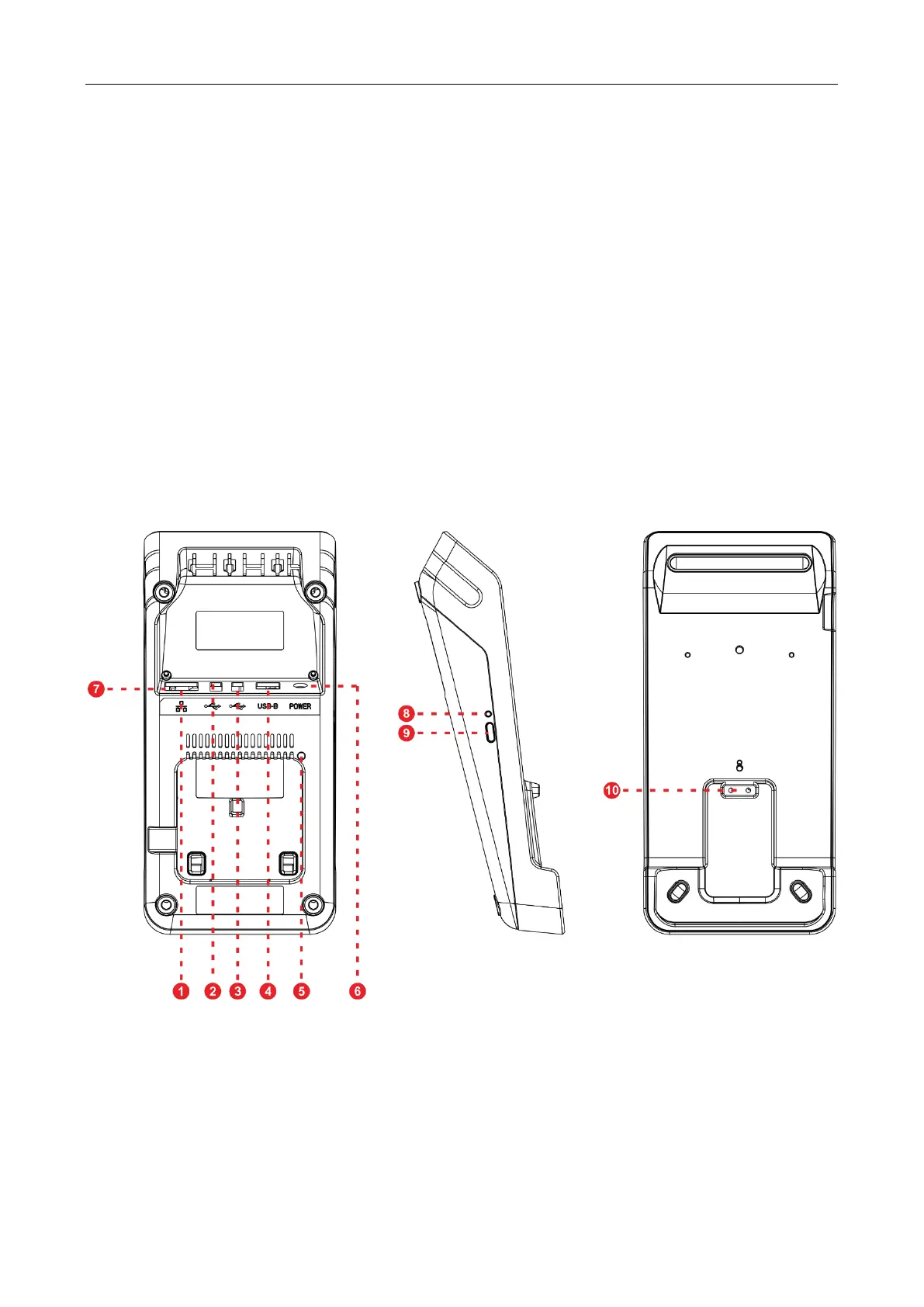1. Product Introduction
1.1 Open Package Inspection
Open the package to check if there are any disabling masks or transportation damage in the terminals
and fittings.
Procedures:
1) Open the package
2) Check the following items(Subject to actual product configuration)
Base host
Product instruction
12V/3.33A power adapter
AC power cable
3) Save the transportation package and packing material for second use.
1.2 Device Introduction
1. RJ45 Network Interface 2. USB-TYPE A 3. USB-TYPE A
4. USB-TYPE B 5. Reset Button 6. DC12v JACK Power Interface
7. Network LED link & active 8. Two color Indicator lights 9. Pairing Button
10. DX8000 Charging Contact
1.3 Interface definition
1) RJ45 interface
