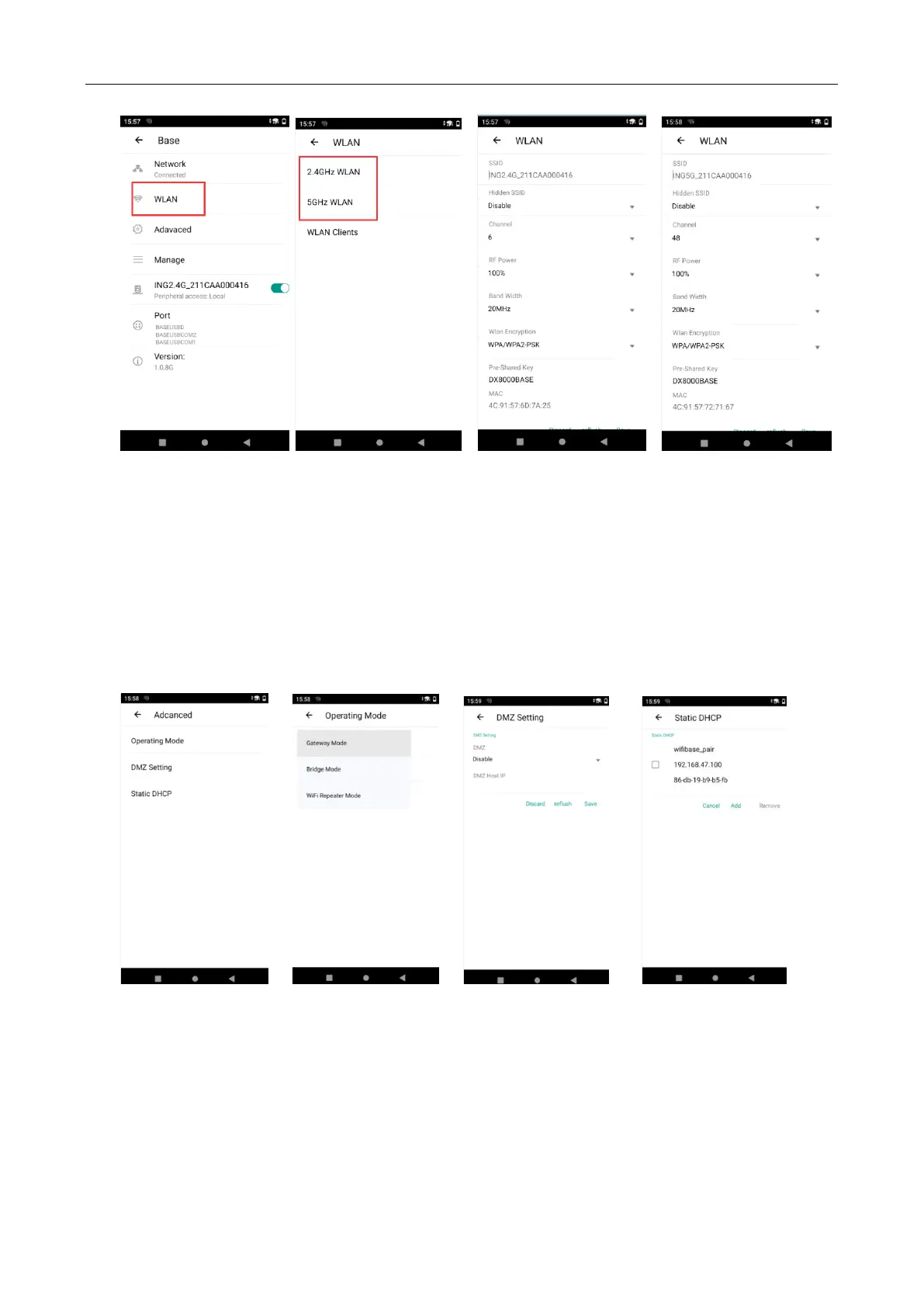Step 1 Step 2 Step 3 Step 4
4.6 Advanced Setting
Enter advanced menu.
We can set the operating mode,DMZ and static DHCP of the base[Chart 1].
In operating mode,we can set the base work in different mode [Chart 2].
We can set DMZ[Chart 3]and add static DHCP[Chart 4].
[Chart 1] [Chart 2] [Chart 3] [Chart 4]
4.7 Management Setting
In management menu, we can upgrade the firmware of base.
First,we use software manager to install the wifidockfirmware.apk in DX8000,as follow :
