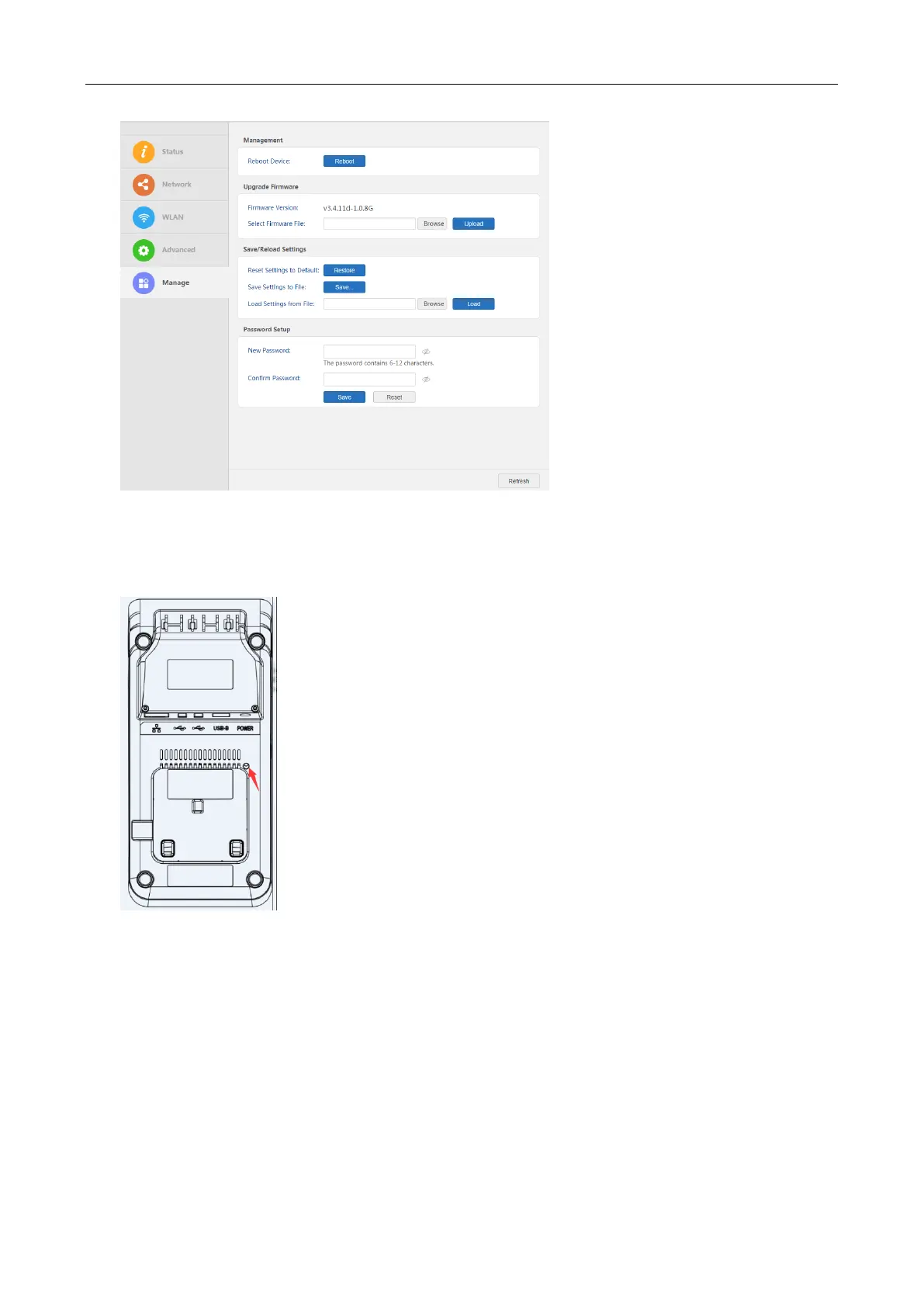3.3 Restore factory Setting
Use sharp to click the RESET button to restore the factory setting of the base.
The position of RESET button is below.
4. Pairing connection
If DX8000 want to use the USB ports on the base, it should be paired to the base.
4.1 Prepare for Base Pairing
Only one DX8000 can use the USB ports of the base at the same time.
If the red indicator light is on, it indicates the base is available for pairing.
If the green indicator light is on, it indicates the base is successfully paired. If the base is to be
paired with another DX8000, long press on the [Pairing] button to clear the pairing record . When
the red indicator light is on, pair another DX8000 with the base.
