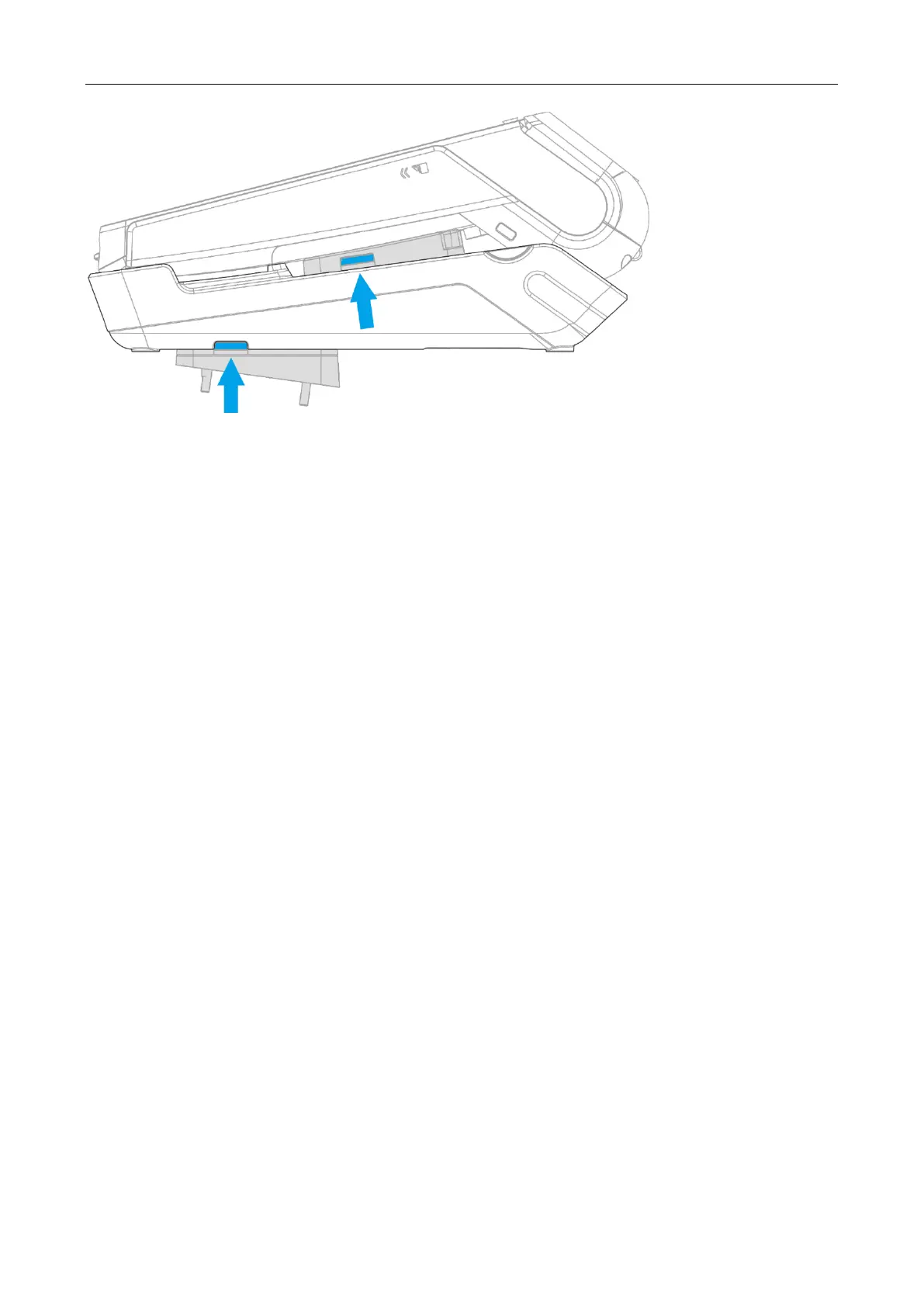6. FAQs
Q1: The base fails to connect DX8000.
Cause1:DX8000 WLAN is not yet opened.
Solution:Open WLAN via the drop-down box of DX8000.
Cause 2:DX8000 is placed too far away from base.
Solution:Place and pair the devices within 10 meters.
Cause 3:The password of DX8000 base is changed .
Solution:Input the correct password , or restore factory setting to get the default password.
Q2: It displays that base is not connected to DX8000, while the green indicator light of base flashes.
Cause1: The two devices are too far away from each other that its connection fails.
Solution: Place the two devices near, better within 10 meters.
Cause 2: The DX8000 is not paired to the base.
Solution: Only one DX8000 can be paired to the base at the same time .The paired DX8000 may
not be this one. We can pair this DX8000 to the base according to Q4.
Q3: Device plugged in USB port cannot be recognized.
Cause: The USB port only supports for products of company such as the scanning gun(e.g.
BR200-B), scanning box(e.g.DCS20), E830MIS,and USB devices of serial ports such as CH34x,
PL230, FTDI, CP210X. Other devices are not supported for now.
Solution: If new USB devices need to be developed, please consult after-sales personnel.
Q4: How to pair one paired base with another DX8000?
Solution: After powering on the base, long press on [Pairing] button for 3 secs. After that, the
base is in “unpaired” status with red indicator light on. Perform pairing operations on DX8000. The
base only save the information of latest DX8000 successfully paired with.
