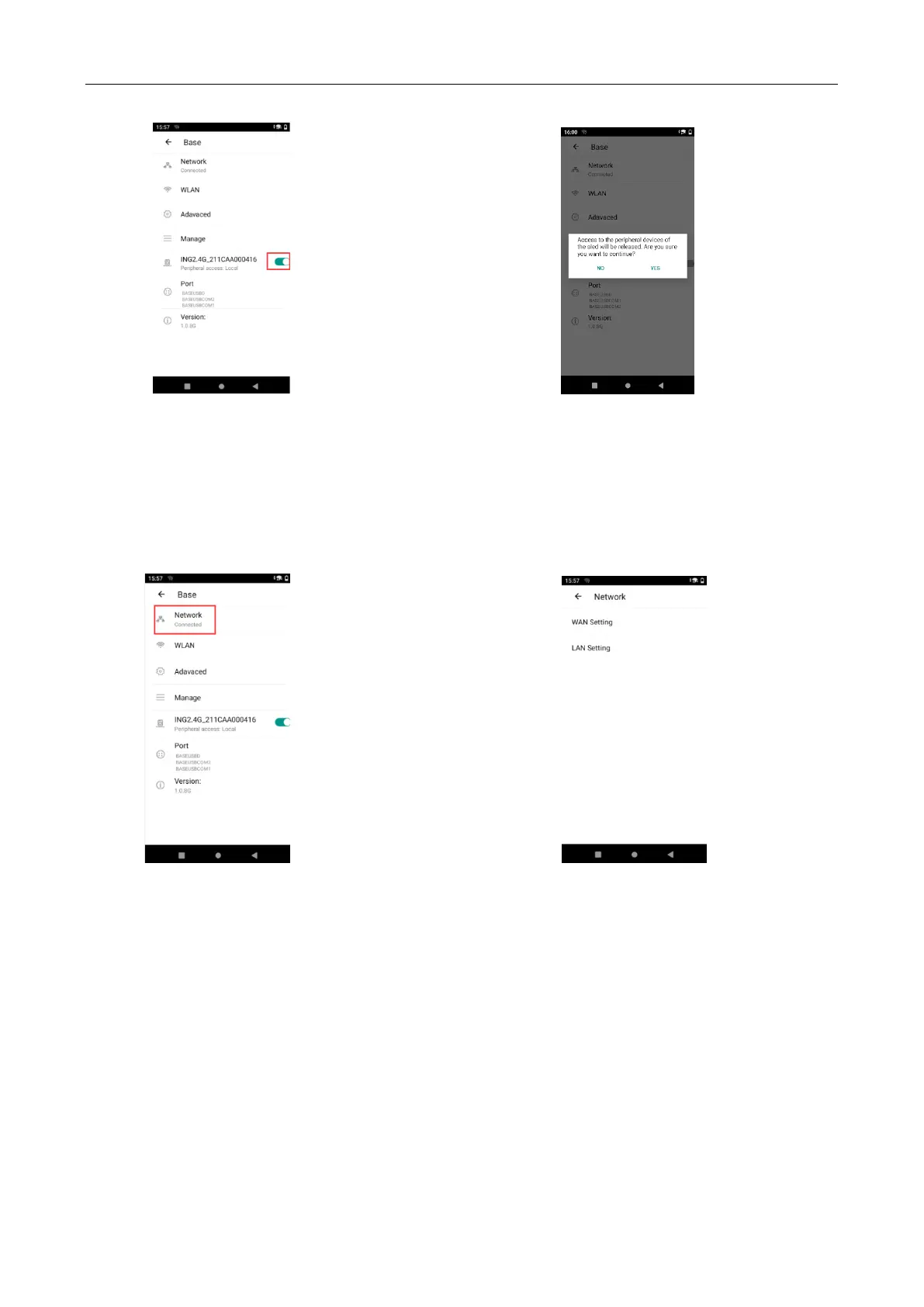Step1 Step2
4.4 Ethernet Parameter Setting
Procedures:
Tab on “Network” enter WAN Setting or LAN Setting menu.
Enter WAN Setting to get and set the WAN parameter.
Enter LAN Setting to get and set the LAN parameter.
Step 1 Step 2
4.5 WLAN Parameter Setting
Enter WLAN menu.[Step1]
AXIUM DX8000-BASE-W2 has 2.4G WLAN and 5G WLAN,so we can click “2.4GHz WLAN” to set 2.4G
parameter and click “5GHz WLAN” to set 5GHz WLAN. [Step2]
We can set channel, RF power, band width and get WLAN MAC on the menu. [Step3,4]
