DIV434837A rev3
Quick Start Guide
AXIUM DX8000
GETTING STARTED
Set up your DX8000 in a convenient location close to a power source. Connect the power cable to the power
supply and the USB connector socket of the terminal.
CHANGING THE PAPER ROLL
Hold the terminal in one hand. Open the paper roll compartment by lifting the catch located at the top of the
DX8000. Fully open the printer cover and remove the old paper roll.
Unstick the end of the new roll and insert the paper roll in the compartment as shown below:
Pull the paper to the top of the terminal. Holding the free end of the paper, close the cover. Press
simultaneously on both upper corners of the cover until it clips into position.
ONLY OPEN THE PRINTER COVER AS SHOWN - DO NOT FORCE THE PRINTER COVER





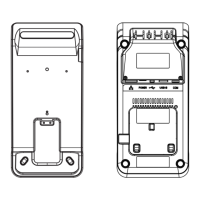







