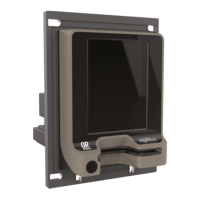Do you have a question about the Ingenico Move 5000 and is the answer not in the manual?
Information on the terminal's Micro-USB and MicroSD card slots.
Step-by-step guide for correctly installing the battery pack.
Step-by-step instructions for loading a new paper roll into the printer.
Explains the features and connectivity options of the Bluetooth base.
Details on setting up and managing the supervisor access code.
Guidance on the voice referral password for transaction security.
Screens and steps involved in setting up Bluetooth during installation.
Configuration for manual network selection and connection.
Instructions for inserting a card with a chip into the reader.
Procedure for making contactless card payments.
Guidance on swiping cards with a magnetic stripe.
Step-by-step guide for performing a CNP Sale transaction.
Steps for processing a sale transaction using a swiped card.
Steps for entering the supervisor code to access protected functions.
Guide to connecting to Wi-Fi using automatic network discovery.
Procedure for resetting the terminal's MAC key.
Guidelines for using, charging, and disposing of the terminal's battery.
Steps to resolve issues when the terminal fails to power on.
Guidance on troubleshooting problems with card reading devices.
Steps to diagnose and fix issues with receipt printing.
| Connectivity | Wi-Fi, Bluetooth, 3G/4G |
|---|---|
| Operating System | Telium TETRA |
| Weight | 320 g |
| Card Readers | Magstripe |
| Certifications | PCI PTS 5.x |
| Memory | 512MB RAM, 1GB Flash |