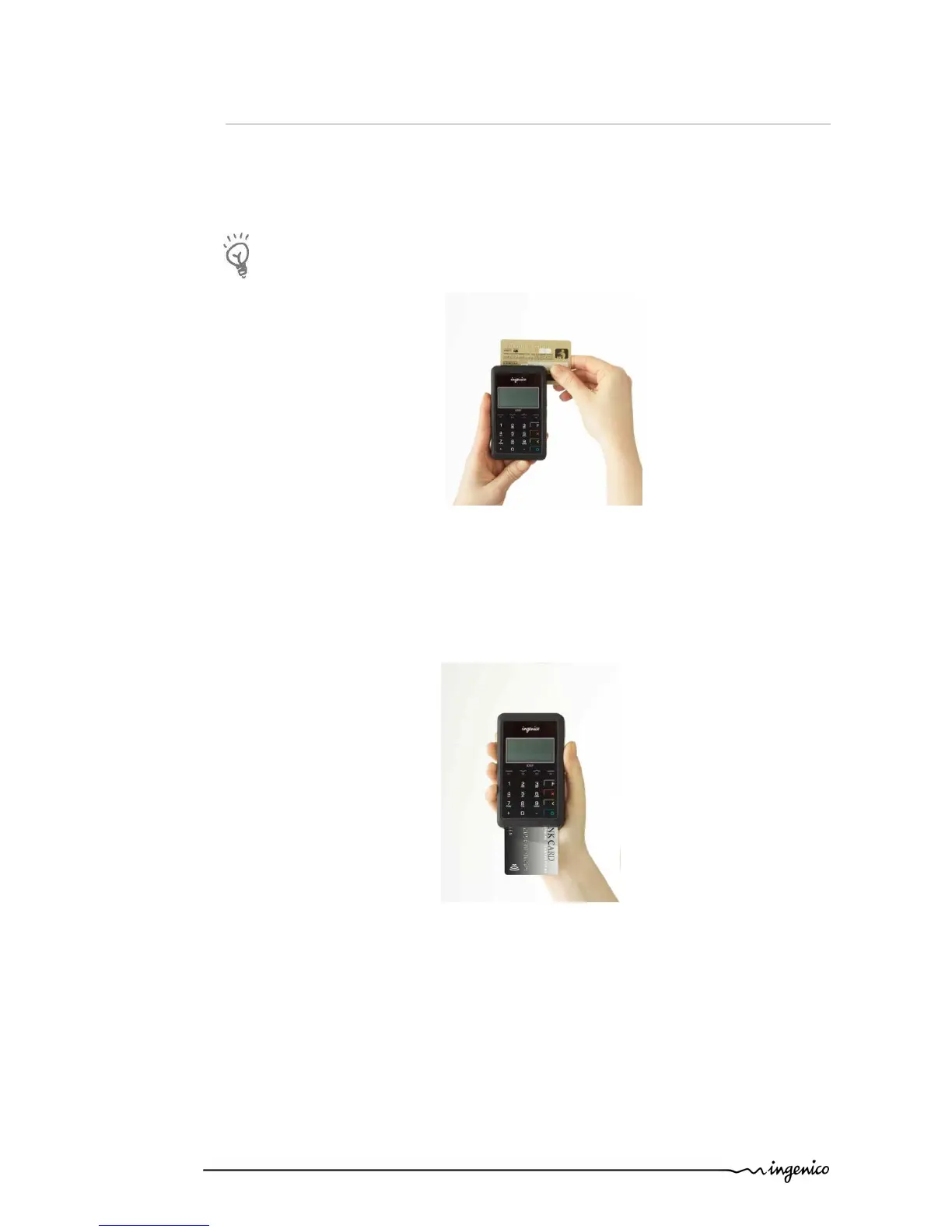icmp • 900011533 R11 000 02/1613 14/20
Copyright © 2013 Ingenico
All rights reserved
5.4. Card reading
5.4.1. Swiping a card
• Insert the card manually in the swiping slot at the top of the terminal, magstripe-
facing up, as illustrated below.
Swipe the card with constant speed, not too slow not too fast, for uptimum reading
accuracy.
5.4.2. Inserting a chip card
• Chip Cards should be inserted into the terminal as illustrated below with the chip
facing up and into the card reader
