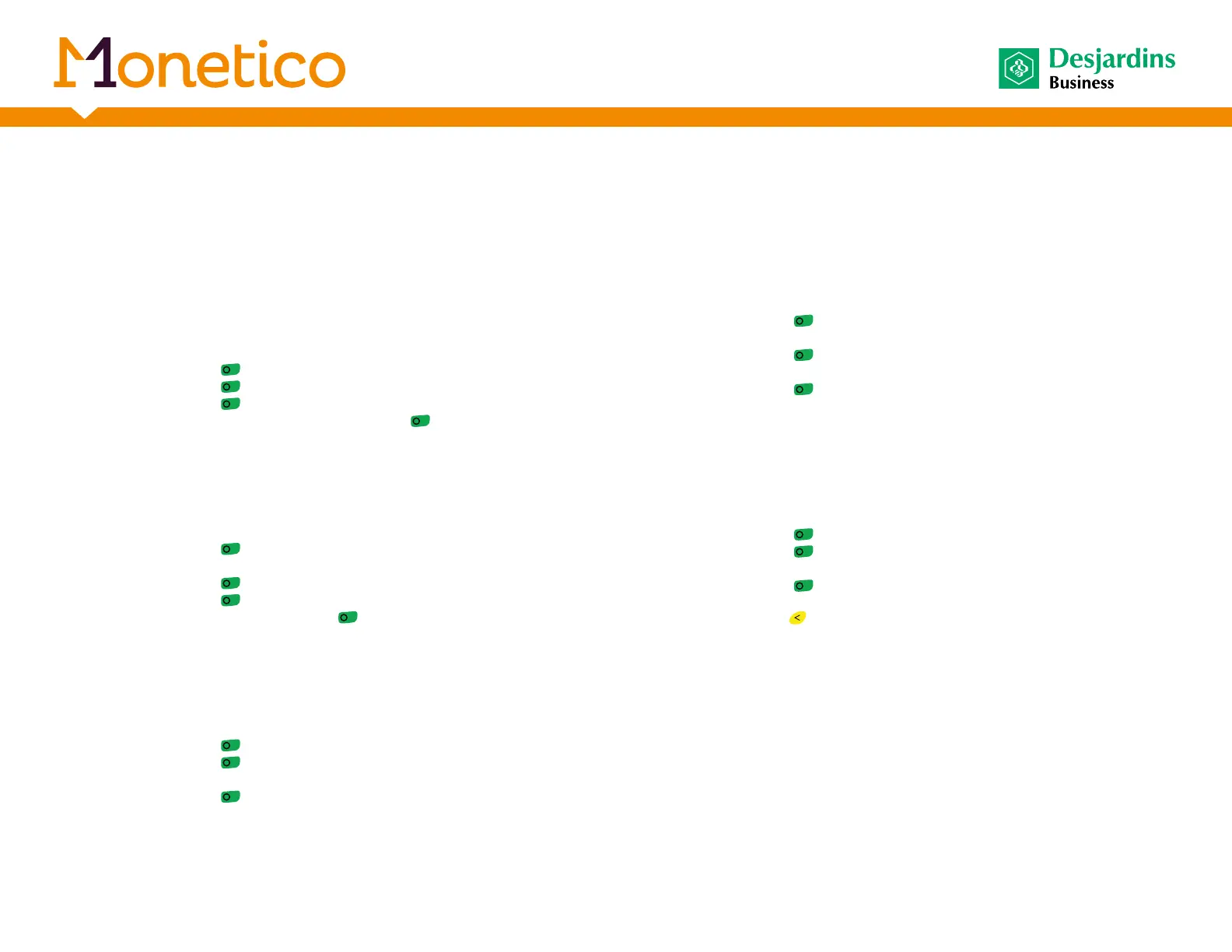Prepaid Card Purchase
From the idle screen
If the purchase transaction has been configured as the default
transaction, press F4 once and follow the terminal’s instructions.
Or
•
Press F1 once, the terminal displays (Retailer).
•
Press the green key , the terminal displays (Transaction).
•
Press the green key , the terminal displays (Purchase).
•
Press the green key , the terminal displays (Amount).
•
Enter the purchase amount, press the green key and follow the
terminal instructions.
Prepaid Card Activation
From the idle screen
•
Press F1 once, the terminal displays (Retailer).
•
Press the green key , the terminal displays (Transaction).
•
Press on
q
until the terminal displays « Prepaid card ».
•
Press the green key , the terminal displays (Activation).
•
Press the green key , the terminal displays (Amount).
•
Enter card value, press the green key and follow the terminal
instructions.
Prepaid Card Inquiry
From the idle screen
•
Press F1 once, the terminal displays (Retailer).
•
Press the green key , the terminal displays (Transaction).
•
Press the green key , the terminal displays (Purchase).
•
Press on
q
until the terminal displays « Card inquiry ».
•
Press the green key and follow the terminal instructions.
Prepaid Card Credit note
From the idle screen
•
Press F1 once, the terminal displays (Retailer).
•
Press the green key , the terminal displays (Transaction).
•
Press on
q
until the terminal displays « Prepaid card ».
•
Press the green key , the terminal displays (Activation).
•
Press on
q
until the terminal displays « Credit note ».
•
Press the green key , the terminal displays (Amount).
•
Enter credit note amount, press the green key and follow the
terminal instructions.
Prepaid Card Cancellation
From the idle screen
•
Press F1 once, the terminal displays (Retailer).
•
Press the green key , the terminal displays (Transaction).
•
Press the green key , the terminal displays (Purchase).
•
Press on
q
until the terminal displays « Cancellation ».
•
Press the green key , the terminal displays (Reference #) and the
reference number of the last transaction performed.
•
Use the yellow key to erase the reference number on the screen,
enter the reference number to be cancelled and follow the terminal
instructions.
16
Quick
reference
guide
