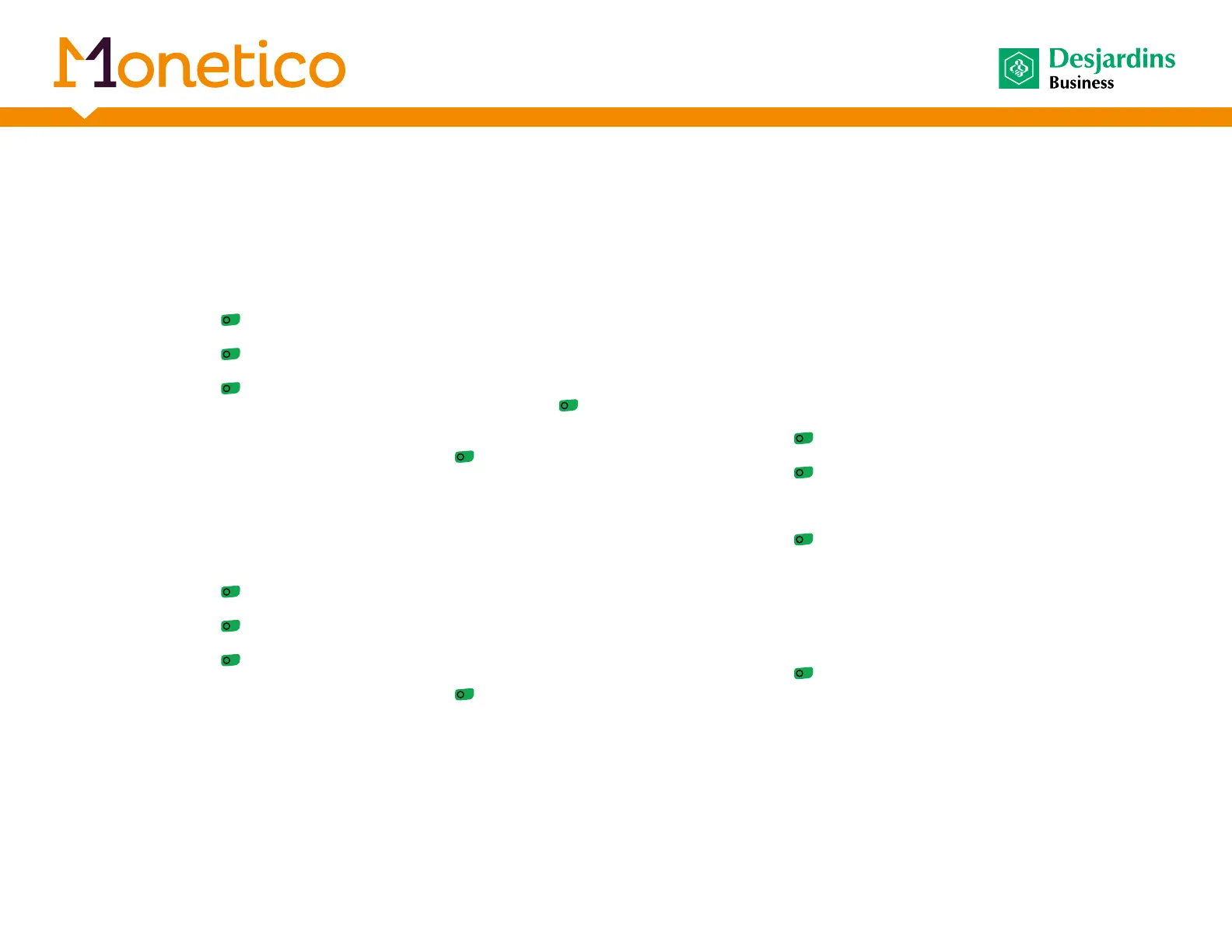Prepaid Card Reload
From the idle screen
•
Press F1 once, the terminal displays (Retailer).
•
Press the green key , the terminal displays (Transaction).
•
Press on
q
until the terminal displays « Prepaid card ».
•
Press the green key , the terminal displays (Activation).
•
Press on
q
until the terminal displays « Reload ».
•
Press the green key , the terminal displays (Amount).
•
Enter the transaction amount on the terminal and press the green key
.
•
The terminal displays (Use mag stripe).
•
Swipe loyalty card, the terminal displays (Password)
•
Enter the loyalty ADMIN password, press the green key
and follow the
terminal instructions.
Prepaid Card Cash remittance
From the idle screen
•
Press F1 once, the terminal displays (Retailer).
•
Press the green key , the terminal displays (Transaction).
•
Press on q until the terminal displays « Prepaid card ».
•
Press the green key , the terminal displays (Activation).
•
Press on q until the terminal displays « Cash remittance ».
•
Press the green key , the terminal displays (Use mag stripe).
•
Swipe loyalty card, the terminal displays (Password)
•
Enter the loyalty ADMIN password, press the green key
and follow the
terminal instructions.
Loyalty points accumulation
Note: Many transactions allow the accumulation of loyalty points.
The example below describes the loyalty points accumulation with a
«Purchase» transaction.
From the idle screen
Press F4 once when the default transaction key is configured for this
transaction and follow the terminal instructions.
Or
•
Press F1 once, the terminal displays (Retailer).
•
Press the green key , the terminal displays (Transaction).
•
Press on
q
until the terminal displays « Purchase ».
•
Press the green key , the terminal displays (Swipe loyalty card or
press OK).
•
Swipe the loyalty card, the terminal displays (Loyalty amount).
•
Enter the transaction amount (before taxes) on the terminal.
•
Press the green key , the terminal displays (Combined with payment
card?).
•
Press F1 (NO) to end the transaction without using another payment
mode.
Or
•
Press F4 (YES) to process the transaction with another payment card.
•
The terminal displays (Amount).
•
Enter the transaction amount (taxes included) on the terminal.
•
Press the green key
and follow the terminal instructions.
17
Quick
reference
guide
