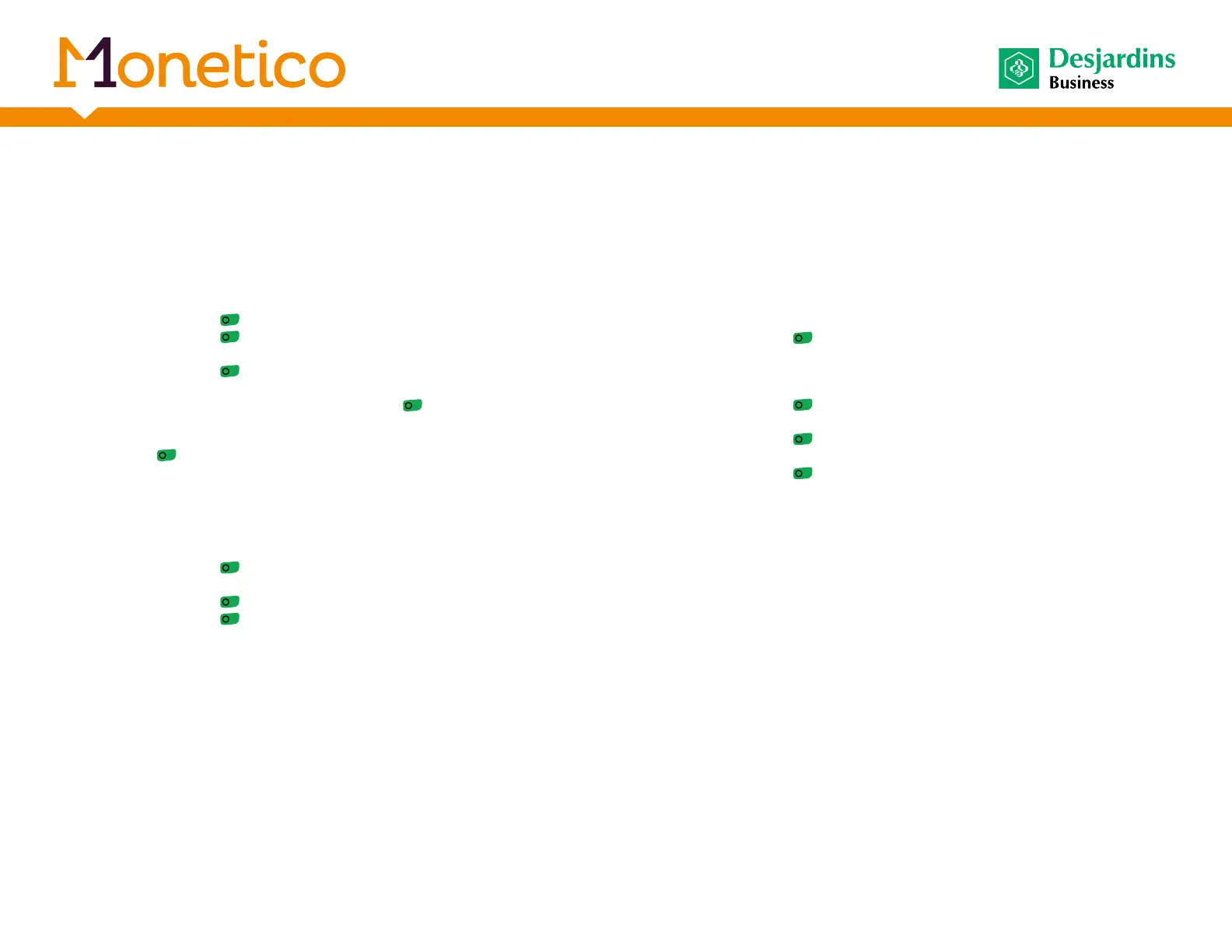Loyalty points accumulation reversal
From the idle screen
•
Press F1 once, the terminal displays (Retailer).
•
Press the green key , the terminal displays (Transaction).
•
Press the green key , the terminal displays (Purchase).
•
Press on
q
until the terminal displays « Accum. reversal ».
•
Press the green key , the terminal displays (Swipe loyalty card).
•
Swipe loyalty card, the terminal displays (Amount).
•
Enter reversal amount and press the green key
.
•
The terminal displays (Confirmation nb).
•
Enter the confirmation number of the transaction to be reversed, press the
green key
and follow the terminal instructions.
Close batch
From the idle screen
•
Press F1 once, the terminal displays (Retailer).
•
Press the green key , the terminal displays (Transaction).
•
Press
q
until the terminal displays « Administration ».
•
Press the green key , the terminal displays (Close Batch).
•
Press the green key , the terminal communicates with the Desjardins host
and prints the batch closing.
•
Follow the terminal instructions.
Reprint last receipt
From the idle screen
•
Press F1 once, the terminal displays (Retailer).
•
Press on
q
until the terminal displays « Reprint ».
•
Press the green key , the terminal prints a copy of the last transaction
receipt.
Or
•
Press F1 once, the terminal displays (Retailer).
•
Press the green key , the terminal displays (Transaction).
•
Press on
q
until the terminal displays « Administration ».
•
Press the green key , the terminal displays (Close batch).
•
Press on
q
until the terminal displays « Reprint ».
•
Press the green key , the terminal prints a copy of the last transaction
receipt.
18
Quick
reference
guide
