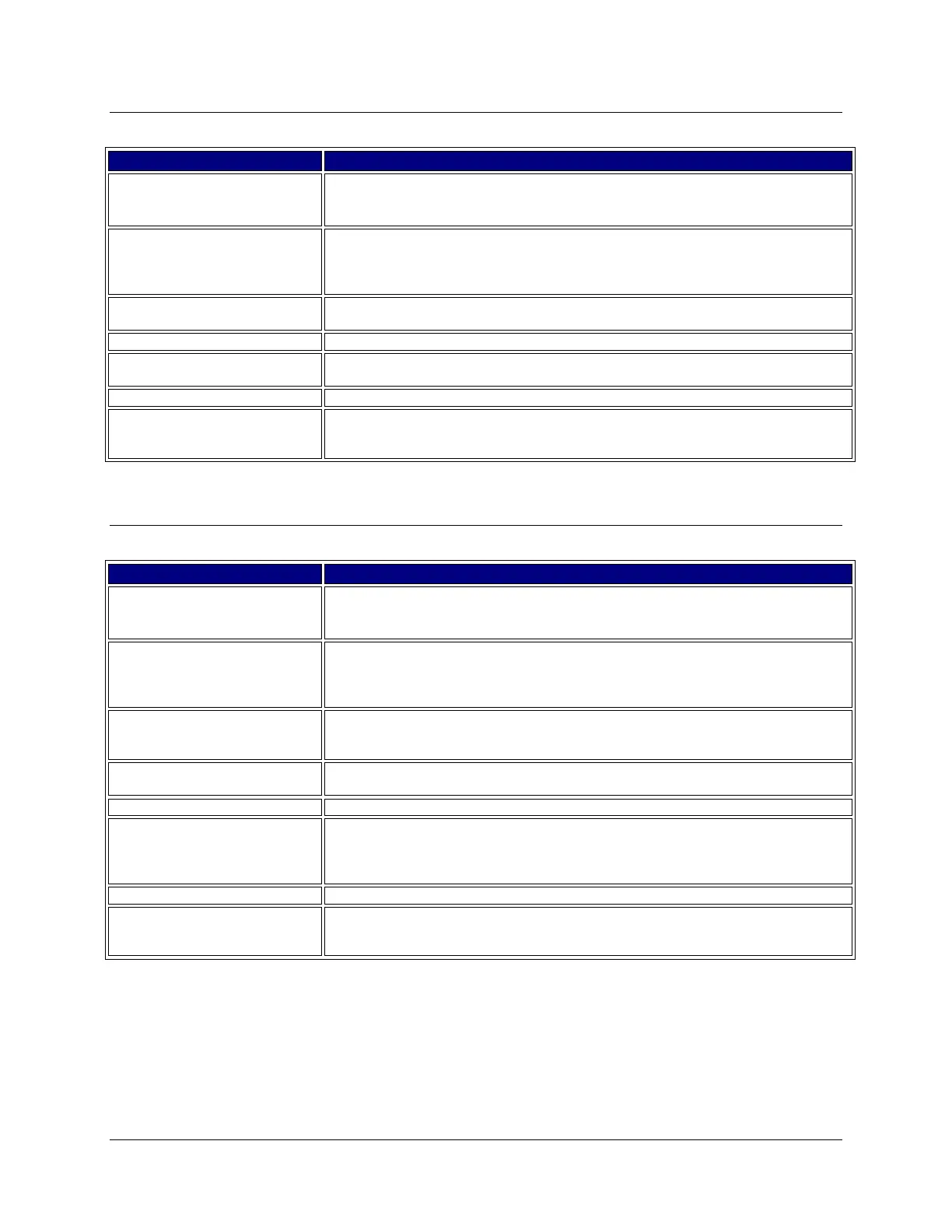7-12 Ingenico Telium CPTU02 User Manual Transactions
CONFIDENTIAL – Chase Paymentech Solutions, LLC – CONFIDENTIAL
Force Redemption
Retail: Press [4] for the gift card menu.
Restaurant: Press [5] for the gift card menu.
0 – Issuance/Add
1 – Redemption
2 – Balance Inquiry
3 – Add Tip
Press [6] for Force Redemption.
Key the transaction amount and press [Enter].
Key the approval code and press [Enter].
Terminal connects to host. No action
Approved 123456
Press Enter
Receipt prints and approval is displayed. Press [Enter] to print the customer copy.
Activation
Retail: Press [4] for the gift card menu.
Restaurant: Press [5] for the gift card menu.
0 – Issuance/Add
1 – Redemption
2 – Balance Inquiry
3 – Add Tip
Press [7] for Activation.
Key the desired number of gift cards and press [Enter].
Key the amount to add to the gift card(s) and press [Enter].
Swipe or Key the card on the terminal.
1 – Credit
2 – Debit
3 – Cash / Comp
Press [1] for the issuance payment type as credit.
Press [2] for the issuance payment type as debit.
Press [3] for the issuance payment type as cash/comp.
Note: Debit will only be an option when debit is enabled on the terminal.
Terminal connects to host. No action
Approved 123456
Press Enter
Receipt prints and approval is displayed. Press [Enter] to print the customer copy.
