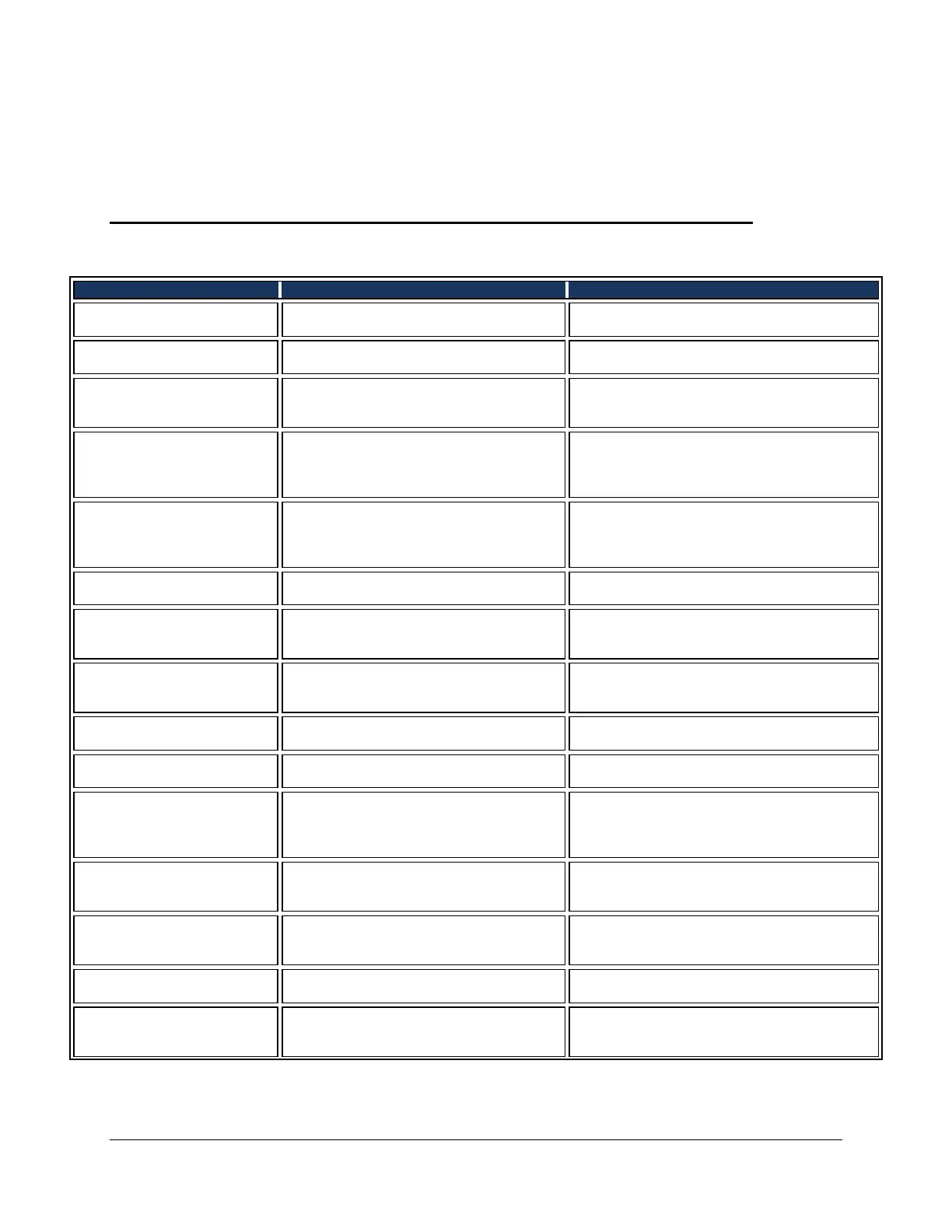January 2013 Ingenico Telium CPTU02 User Manual 9-1
CONFIDENTIAL – Chase Paymentech Solutions, LLC - CONFIDENTIAL
Error Messages
Application Error Messages
APPLICATION BLOCKED
REMOVE CARD
All the applications on a chip card are
blocked. Fallback to swipe is not permitted.
Remove Card. Try a different card.
APPLICATION NOT
SUPPORTED
The transaction amount exceeds the limit
for the card type.
APPLICATION NOT
SUPPORTED
PLEASE RE-SELECT
The chip card supports multiple
applications. The first application the
cardholder selected was not processed.
Cardholder should select a different card
application or try another card.
APPLICATION
NOT SUPPORTED
SWIPE ALLOWED
REMOVE CARD
The chip card entered is not supported by
the terminal. Fallback to swipe is
supported.
APPLICATION
NOT SUPPORTED
SWIPE NOT ALLOWED
REMOVE CARD
The chip card entered is not supported by
the terminal. Fallback to swipe is not
supported.
Remove card. Try a different card.
No transactions are stored in the batch.
Retry the action when transactions are in the
batch.
The batch transaction amount limit has
been reached. No more transactions can
be processed.
BATCH LIMIT
REACHED
SETTLE BATCH
The batch limit has been reached. No more
transactions can be processed.
BATCH NEAR MAX
SETTLE BATCH
The batch is within 5% of the maximum
allowed transactions or transaction total.
A chip card transaction has been cancelled.
CAN’T READ CHIP
REMOVE CARD
The terminal has received an approval from
the host but the terminal cannot
communicate the transaction to the chip
card.
CAN’T READ CHIP
SWIPE ALLOWED
REMOVE CARD
The chip card entered is not readable.
Fallback to swipe is supported.
CAN’T READ CHIP
SWIPE NOT ALLOWED
REMOVE CARD
The chip card entered is not readable.
Fallback to swipe is not supported.
Remove card. Try a different card.
CARD BLOCKED
REMOVED CARD
The chip card is blocked. This could result
from too many PIN tries.
Remove card. Try a different card.
CARD NOT SUPPORTED
SWIPE ALLOWED
REMOVE CARD
The chip card type inserted is not enabled
on the terminal. Fallback to swipe is
supported.
