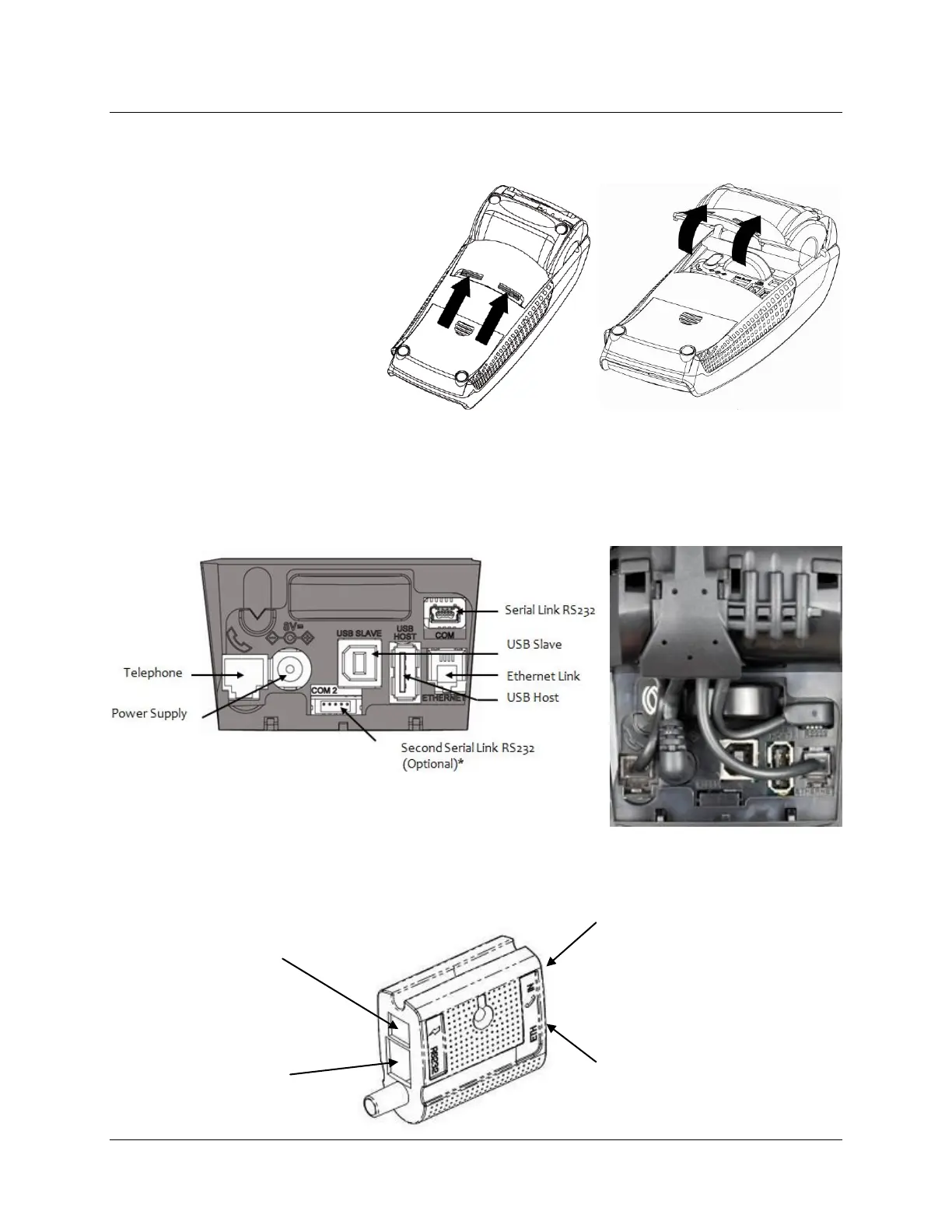April 2012 Ingenico Telium CPTU02 User Manual 2-2
CONFIDENTIAL – Chase Paymentech Solutions, LLC - CONFIDENTIAL
Connecting Power & Comms (Magic Box)
1. Opening the Cable Cover
2. Connect the Magic Box to the Terminal
3. Connect Power, Phone, and Internet Cables
Unclip the cover by pushing the
two clips simultaneously. Then
lift the cover up and to the rear of
the terminal.
Attach the cable from the Magic Box to
the comm ports located at the bottom of
the device. Replace the cable cover
once connections are in place.
Phone Line – connect the phone
line from the wall jack to the phone port.
Ethernet – connect the Ethernet
cable from the switch or other internet
access point to the ETH port.
Power – Connect the power cord from
the power adapter to the power port on
the Magic Box (lightning bolt symbol).
RS232 (not supported) –
Connect a RS232 capable device
such as a PIN pad, ECR, or card
reader to the RS232 comm port.
