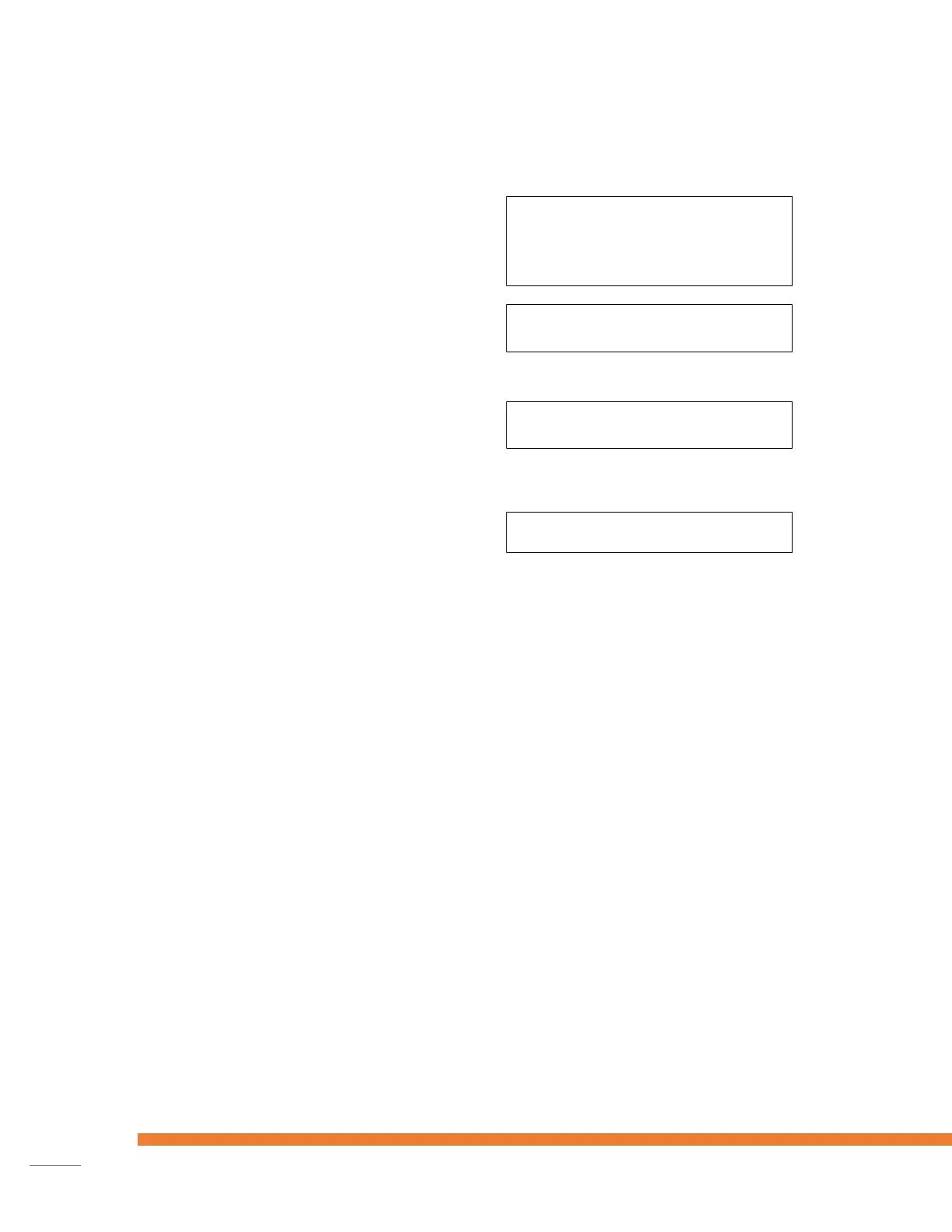User Interaction
The terminal will now activate over the
chosen connection.
When the Link2500 is successfully activated
three beeps will be given with a notification
on the display.
Press the ‘OK’ button to perform the
software update. Depending on the
WiFi/GPRS speed this can take from 5 to
25 minutes.
After the software update, the terminal will
restart itself and is ready for use.
Link2500 screen