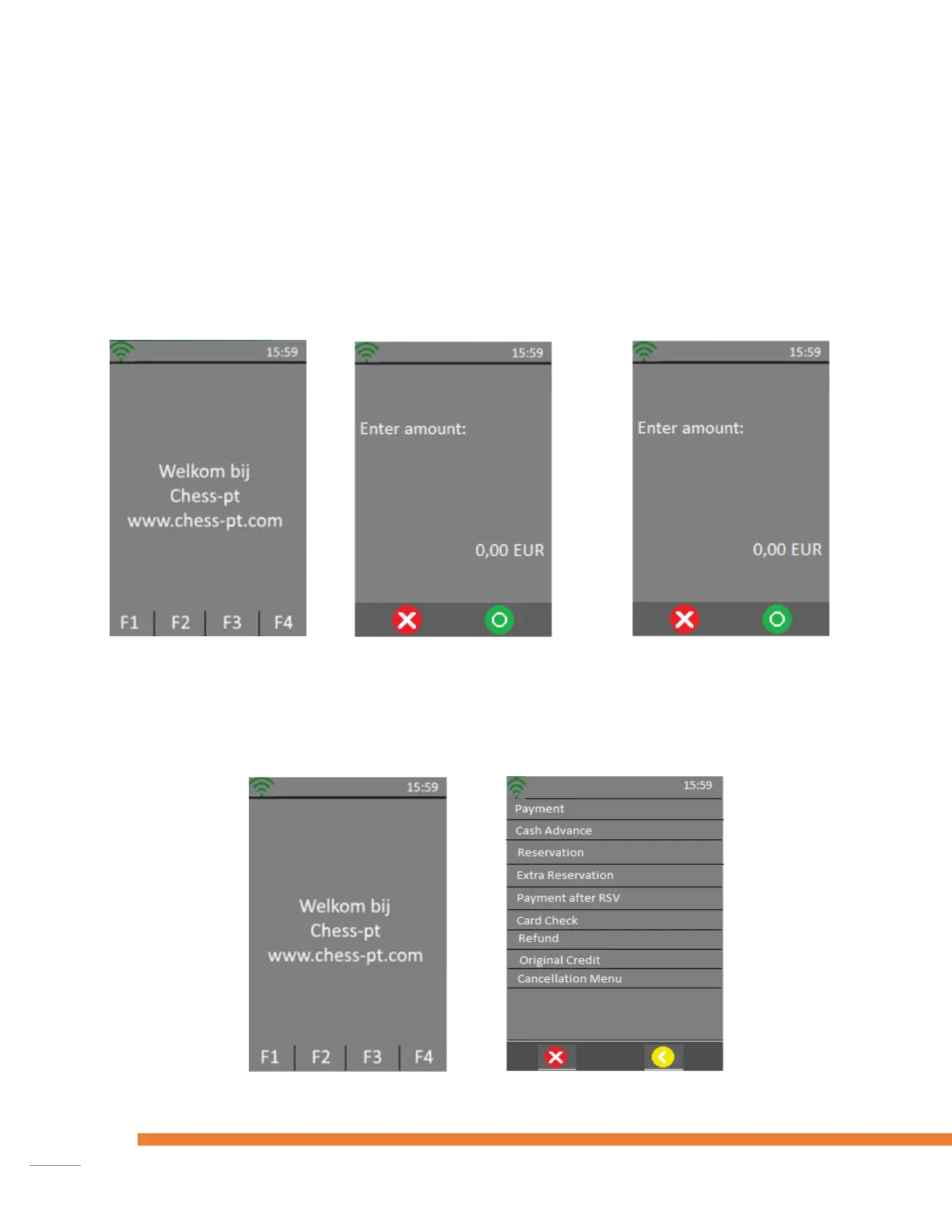Performing Transactions
By default, the terminal will perform Sale transactions.
Start a transaction by pressing any numeric key or the ‘OK’ button when the terminal is in the
idle screen. When the ‘Enter amount’ screen is shown, enter the transaction amount and
press the ‘OK’ button on the keypad or the touch screen.
Corrections can be made with the yellow ‘Clear’ key.
The transaction can be stopped with the red ‘Stop’ key.
If another transaction type is required, press the transaction menu button F1 on the terminal
and select the required transaction type.