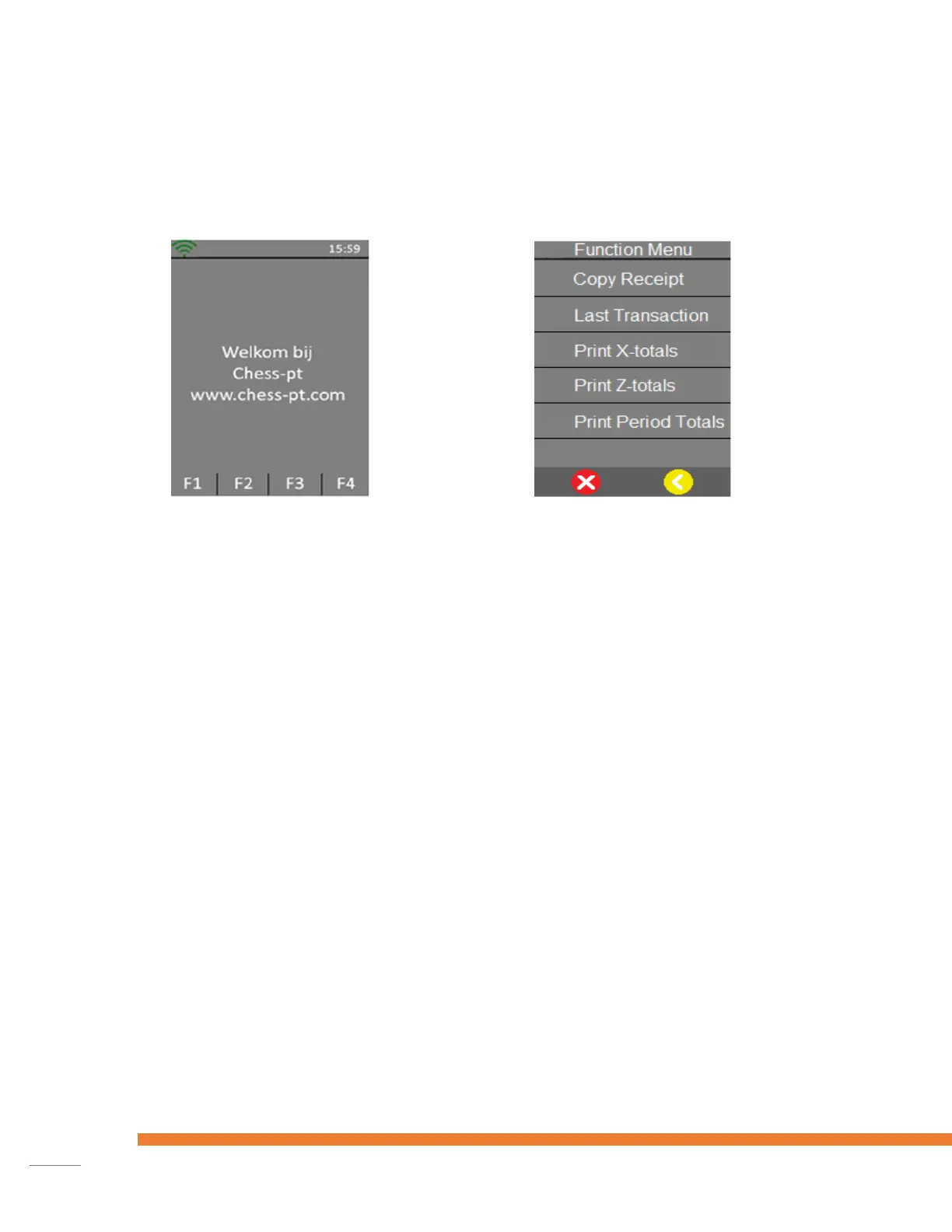Function Menu
Pressing ‘F4’ in the idle screen will open the Function menu which has the regularly used
functions bundled under a single menu.
Copy Receipt
Select ‘Copy Receipt’ to print a copy of the last transaction receipt. *In order to use this function,
terminal most be connected to Cash Register.
Last Transaction
This function will display the result and date/time of the last performed transaction. *In order to
use this function, terminal most be connected to Cash Register.
Print X-totals
Print X-totals will print a report of the transaction totals since the last clearance.
After this action the totals will not be cleared. Individual transactions will not be shown. *In
order to use this function, terminal most be connected to Cash Register.
Print Z-totals
Print Z-totals will print a report of the transaction totals since the last clearance.
After this action the totals will be cleared. Individual transactions will not be shown. *In order to
use this function, terminal most be connected to Cash Register.
Print Period Totals
When a selection is made the terminal starts downloading the appropriate period counters
from each acquirer and then prints the receipt. Individual transactions will not be shown. *In
order to use this function, terminal most be connected to Cash Register.